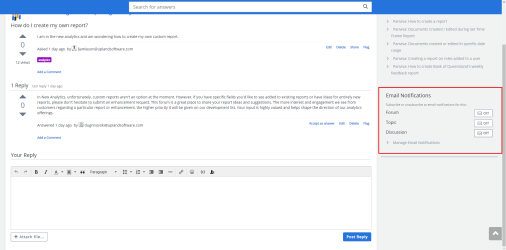Manage Email Notifications in Panviva Forums
Subscribe to email notifications
You are automatically subscribed to a discussion when you:
-
Post
-
Answer
-
Comment
If you haven't contributed to a discussion, you can still subscribe to email notifications as follows:
-
Locate the discussion.
-
Find the email notification toggle (typically labeled OFF).
-
Click the toggle to change it to ON.
Unsubscribe from email notifications
There are two methods to unsubscribe from email notifications:
-
 Method 2: Through Profile Settings
Method 2: Through Profile Settings
-
Go to Profile menu
 on the top right and select Manage Profile.
on the top right and select Manage Profile.My Account page displays.
-
Select Email Notifications.
-
Choose the Solution/Discussion/Forum/Topic you want to unsubscribe from.
-
Toggle the ON button to OFF by clicking it.
-