You can use Legacy Web Views on the Server Administrator > Configuration node to define features available to users on the former
Note: Assign specific Legacy Web Views (default or admin) to user groups on the Group Properties > Web Client tab.
Access to these features is based on the Legacy Web View applied to a user group. The web views available are default and admin.
Each view can be customized by applying the following settings.
- Primary settings can be modified with the Server Administrator console.
- Secondary settings can be modified from the .XML file found on the server.
For more information on customizing both views, see Primary or Secondary customized options.
Configuring user group legacy web view
You can specify the Legacy Web View that will be used by members of a group.
-
Launch Server Administrator, expand the tree view, and click Configuration > Groups.
-
In the right pane, double-click on the Default group (or applicable group). The Group page opens.
-
Click on the Web Client tab.
-
Select Enable members of this group to use the following web view.
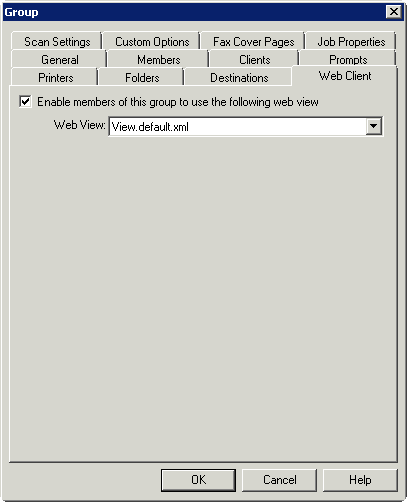
-
Select the appropriate XML for the Web Client view.
-
Click OK to close the Group page.
See also
Legacy Web Views Primary Customized Options
Legacy Web Views Secondary Customized Options