Lengthy Compression and Duplicated PDF Pages
Issue: Poorly constructed PDFs may result in a lengthy compression process and duplicated PDF pages.
The “Do not compress duplicated resources” setting has been developed to resolve this issue.
How it works
If the server detects a poorly constructed PDF, it will skip the compression process. This will prevent the lengthy compression process and duplicated PDF pages.
Contact Technical Support if you experience this issue.
Note: Do not enable this setting unless instructed to do so by Technical Support.
Tip/Solution: "Do not compress duplicated resources” setting
The “Do not compress duplicate resources” setting can be used to prevent a lengthy compression process and duplicated PDF pages. You can access the setting by completing the following steps.
- Select Components on the Server Administrator tree. The Components details pane appears.
- Select Compose. The Compose Properties dialog box appears.
Note: The Compose component is responsible for managing the composition of messages into its final form.
- Select the Compression tab. The “Do not compress duplicate resources” setting appears below the Color Format drop- down list.
- Select the Do not compress duplicate resources check box (only if you have been instructed to do so by Technical Support.)
- Click OK.
See the Compose Properties dialog box example below.
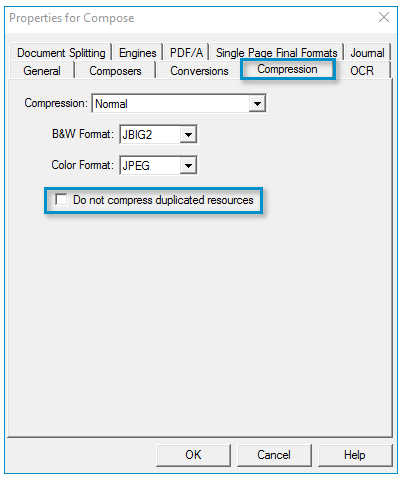
See About Compose Component for more information.