The Web Archive Viewer has three distinct parts: Search, Results and Preview.
Search
This section of the Web Archive Viewer allows you to specify the criteria for searching. It lists all predefined Volume Lists in the Object Archive database.
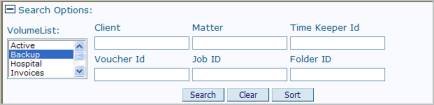
Depending on the Volume List you select, the default search parameters are automatically pulled up from the Object Archive database. You can simply click Search or you can specify specific values for any of the parameters listed as default search criteria to further refine your search.
Results
This section of the Web Archive Viewer lists the result of your query. In the figure below, the results from the search operation in the figure above are listed.
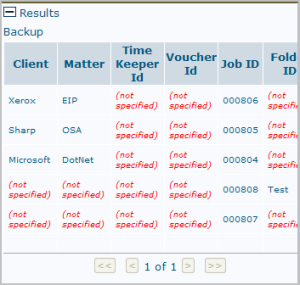
Notice that each of the default search parameters of the Volume List Backup form individual columns in the search result.
Preview
When you click any item in the Results pane, the associated document shows in the Preview pane. This document is the actual document that was routed to the Object Archive server for archiving purposes
