To save a file:
-
Click on the file you want to open for viewing. You see the File Download page.
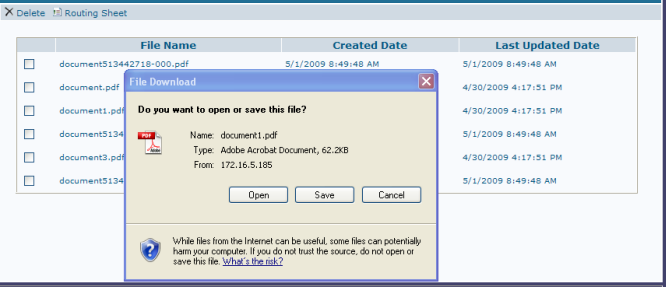
-
Click Save. The Save As page opens.
-
Browse to the location where you want to save the file.
-
Click Save to save the file.
See also
Deleting files no longer needed