The Ringtail integration requires the Ringtail CaseBook v6.02, a directory structure to support Ringtail cases, and setting up the sharing and security permissions.
Note: The folders in the directory structure must have the appropriate sharing and security permissions.
Creating a directory structure to support Ringtail cases
Note: If you add cases to Ringtail after the initial setup of the connector, you will need to add them to the directory structure for Ringtail as well.
To create the Ringtail directory structure
-
Create the top level folder named Ringtail Load Files. (You can name this folder anything you want.)
-
Under the Ringtail Load Files folder, create a sub-folder for every case you wish to work with.
-
Within each case’s sub-folder create a Working folder and a Final folder.
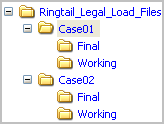
The above illustration demonstrates a valid directory structure for Ringtail.
Setting sharing permissions and security permissions
After you create the directory structure for Ringtail, configure the sharing and security permissions.
The minimum required sharing and security permissions allow users to do the following:
-
All Ringtail users must be able to access all levels of the Ringtail Load Files structure.
-
All Ringtail users must be able to create folders on the level below the Ringtail Load Files folder.
-
The Windows account associated with the AccuRoute Server must have access to all levels of the Ringtail Load Files structure and security permissions with Full Control.
-
The user account associated with Ringtail must have access to all levels of the Ringtail Load Files structure and security permissions with Full Control.
-
If you are in a clustered environment, you must locate case directories on a high profile server.