The WebApps Queue is an application that processes scanned documents which are routed to predefined queues as jobs. The queues are preconfigured in the Server Administrator Console where the Administrator assigns access rights and permissions to predefined user groups.
The WebApps Queue displays jobs awaiting user interaction for processing and delivery to a specific destination; for example, email, fax, printer, or archive.
WebApps Queue users can perform the following workflow tasks once the queues are configured.
-
Access queues configured by an Administrator.
-
Access jobs with the Collection and Grouping Folders pane and Grid view.
-
Preview and edit the jobs by applying metadata configured as job properties by an Administrator. The metadata is saved as part of a job and can be used as Search criteria when looking for documents in an archive.
-
Release, forward, reassign and move jobs to a processed state.
Note: There are different types of workflows and Collection and Grouping folder configurations possible based on a company’s unique document requirements. We are introducing the metadata queue workflow as an example in this Help topic for illustrative purposes. See WebApps Queue in Action for more information.
Before you begin
Queue licenses must be activated before Administrators can configure the WebApps Queue for user groups. See Configuring WebApps Queue for more information.
Note: Contact your Account Manager for the appropriate licenses required, if necessary.
Expand to view more.
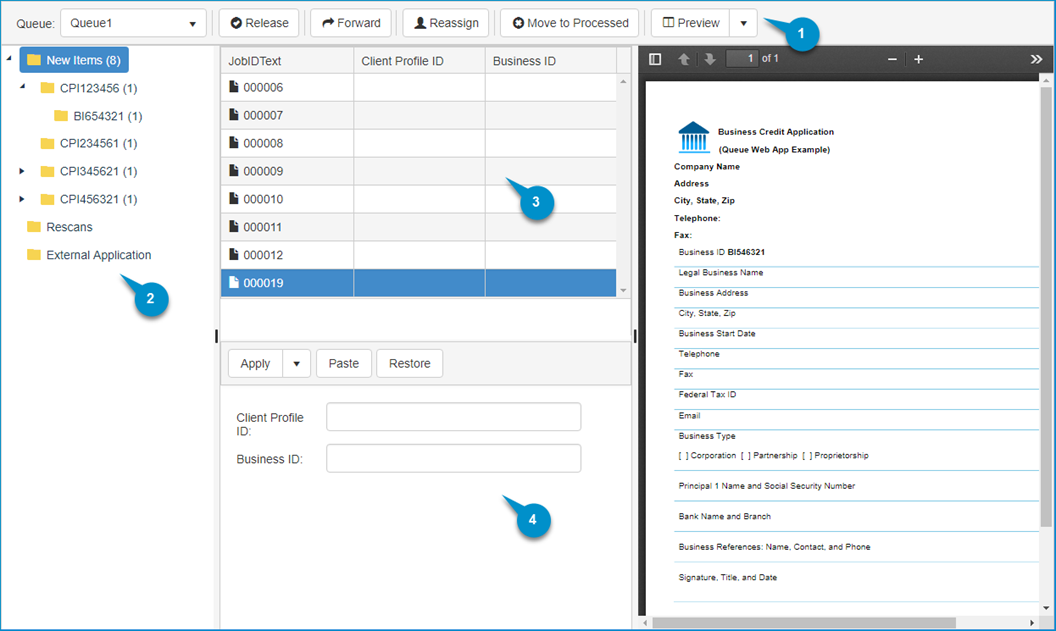
|
WebApps Queue Legend |
Description |
|---|---|
|
1. WebApps Queue Toolbar |
Use the Queue toolbar from left to right to:
|
|
2. WebApps Queue Collection and Grouping Folders Pane |
Use to navigate, select, and access jobs. The Folders pane may contain default and/or custom folders. See the default Collection folders below.
The Grouping folders represent metadata applied to jobs in the queue that are pending review or action by an WebApps Queue user. Note: A number appears next to the folder that shows the number of jobs available for review. The number increases as jobs become available in the queue or decreases as jobs are processed and delivered to a destination. |
|
3. WebApps Queue Grid View |
Use to view, select, and preview jobs. Note: The Preview window and toolbar is adjacent to the Grid View. The contents of the Preview window will change as different jobs are selected in the grid. |
|
4. WebApps Queue Edit Data Pane with Toolbar |
Use to edit and apply metadata, paste previous changes to the current job, or restore jobs to its original state or latest changes applied. |
See also