The History folder lists all messages the
You can:
-
Resend a message.
-
View selected message properties.
-
Delete messages.
Expand to view more information.
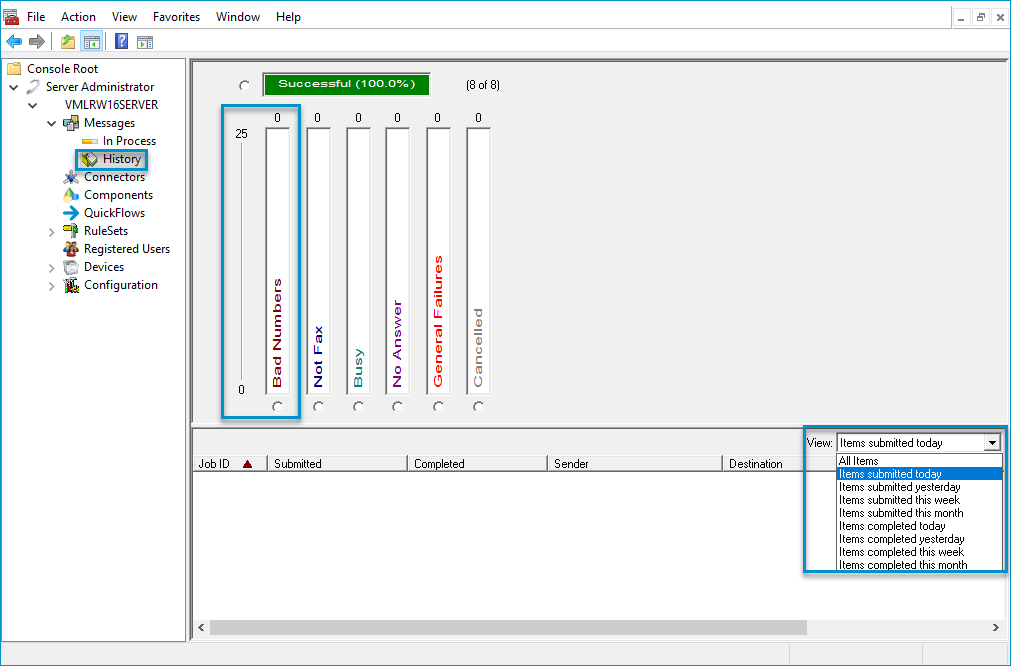
Tip: Place the mouse on the gray border below the barometers. Press and drag the mouse up or down to view less or more of the barometers.
Barometers are used to identify and sort messages. Messages on the server are grouped and displayed on the History page based on their final status and the barometer selected.
|
Barometer |
Description |
|---|---|
|
Successful |
Lists messages that were delivered to their final destinations successfully. This is not a delivery confirmation. If a message appears in the Successful barometer, the server delivered the message to its final destination. The server cannot report errors on the recipient side, such as a problem with the recipient's mail server or a fax machine failure. |
|
Bad Numbers |
Lists messages that were not delivered to their intended recipients because the fax address was incorrect. |
|
Not Fax |
Lists messages that were not delivered to their intended recipients because the recipient's address was not a fax destination even though it might have had a valid telephone number. |
|
Busy |
Lists messages that were not delivered to their intended recipients because the recipient's fax address was busy. |
|
No Answer |
Lists messages that were not delivered to their intended recipients because there was no answer at the recipient's fax address. |
|
General Failures |
Lists messages that were not delivered to their intended recipients for various reasons that do not include Telco issues or cancellations. |
|
Canceled |
Lists messages that were not delivered to their intended recipient because they were cancelled by the sender or administrator. |
View Options
The View > drop-down list enables you to view messages on the server that appear in any of the following groups.
-
All Items
-
Items submitted today
-
Items submitted yesterday
-
Items submitted this week
-
Items submitted this month
Additional Message Information
The bottom section of the In History page displays the following message information.
-
Job ID - Unique number that identifies the message on the server.
-
Submitted - Time when the message was submitted to the server.
-
Completed - Time when the server finished processing the message.
-
Sender - Sender of the message.
-
Destination - Address of the message recipient.
-
State - Stage of processing in which the message resides on the server.
-
Status - Status of the message: successful or failed.