WebApps Internet Explorer Compatibility View Error
Issue:
Web App users may get the following Internet Explorer Compatibility View error.
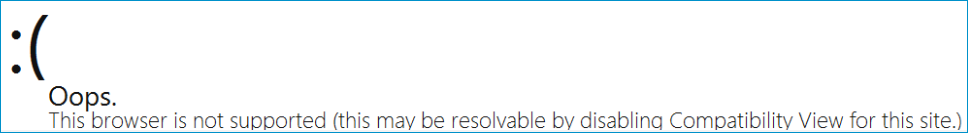
Tip/Solution:
Use the following instructions to manually configure Internet Information Services Manager (IIS) to allow WebApps to operate without turning off Compatibility View on every computer connecting to WebApps using Internet Explorer.
-
In the AccuRoute Server system, open Internet Information Services Manager (IIS).
-
Double-click the AccuRoute Server name.
-
Click the arrow to expand Sites.
-
Click the arrow to expand Default Web Site.
-
Click AccuRoute.
-
Go to the IIS area and double-click HTTP Response Headers.
-
Click Add in the Actions pane. The Add Custom HTTP Response Header dialog appears.
-
Type the following Name and Value details in the Name and Value boxes.
-
Name: X-UA-Compatible
-
Value: IE=edge
-
Click OK.
See an example of the Internet Information Services (IIS) Manager window with the new HTTP Response Header below.
