The Queue is a desktop component of Upland AccuRoute enterprise document management system that provides a viable digital alternative to traditional paper based document management and routing systems. It can be deployed as a standalone configuration along with the Acquisition client or as a component of an enterprise electronic document delivery and management system. The best part about using the Queue is that it automates the entire process using your existing email system to efficiently deliver images right to the recipient's desktop.
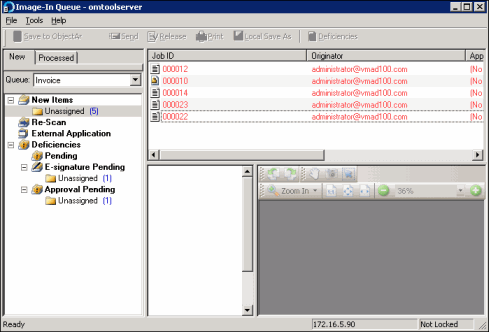
How it works
The queues are configured in the Server Administrator where the Administrator assigns access rights and permissions to predefined user groups.
When a user logs into the Queue, the user has access to all scanned documents in the queue. The user can open a new document for processing, move it to a specific destination or perform other assigned functions as necessary.
To maintain data integrity, only one Queue user can open/process a document in the queue at any given point in time. However, if a document has been opened for processing by a Queue user and was not freed up after a considerable length of time, it is automatically freed up for processing.
The Queue user can perform various tasks as listed below:
-
Route documents to a specific destination (for example, email, fax, printer or object archive).
-
Merge and split documents, manually release a lock or move a document to processed depending on the type of permissions assigned by the Server Administrator.