The PDF Viewer section of the Queue application page enables you to view the PDF document attached to a message. This viewer offers multiple viewing options all designed to let you read and scan the PDF documents for deficiency or other defects and make corrections accordingly.
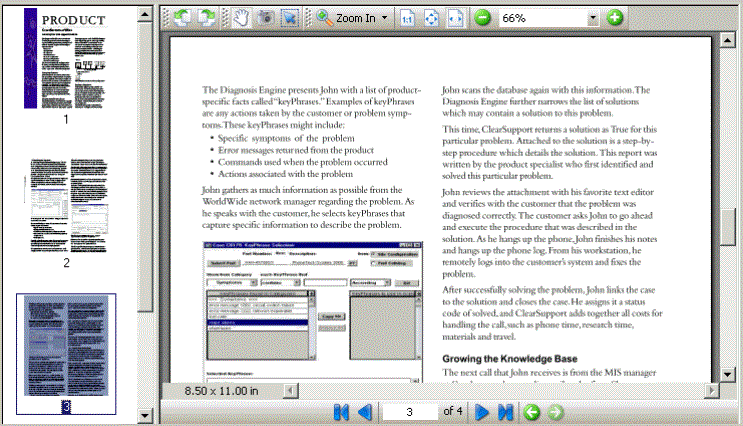
The left pane of the viewer lists thumbnail images of every page in the document. If there are multiple images, a scroll bar allows you to scroll down the individual thumbnail image.
The right pane of the viewer displays the contents of the page of that is selected in the left pane. In the above example, page 3 of the document is selected on the left pane, and its contents are displayed in the right pane. The right pane has a tool bar to assist you in viewing the PDF document. For details on the toolbar, see PDF Viewer toolbar.
See also