You can print the attachment of a message.
To print a document:
-
Select the message with the attached document that you want to print.
-
Right click the message and select Print from the drop down menu. Alternately, click File > Print. The Print page opens.
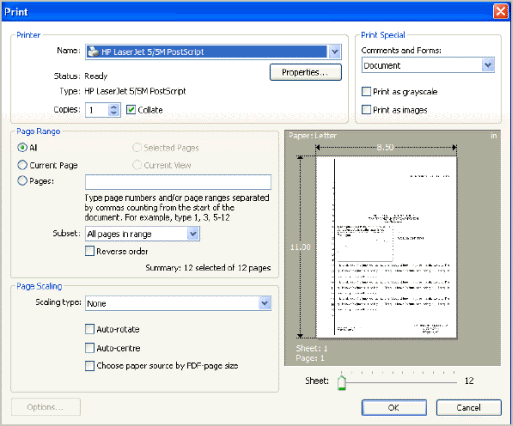
-
In the printer section, select the printer from the Name drop down box.
-
Select the page range is necessary.
-
Click OK to begin printing.
See also
Working with Messages in New Items Folder