When a campaign requires approval, a copy of your email is sent to a preset list of users in an approval group. To be sent a request, users need to be setup as approval users and assigned to an approval group. The users do not need to be Adestra users, as responding to an approval request does not require them to log in to the system.
You can access the approval user pages via the 'Admin' tab in the header bar at the top of the screen, then the 'Approval Users' tab. The approval users list page displays any existing approval users.
On this page:
Create an Approval User
You are able to add a new approval user using the 'Create Approval User' link. This will open the approval user details form.
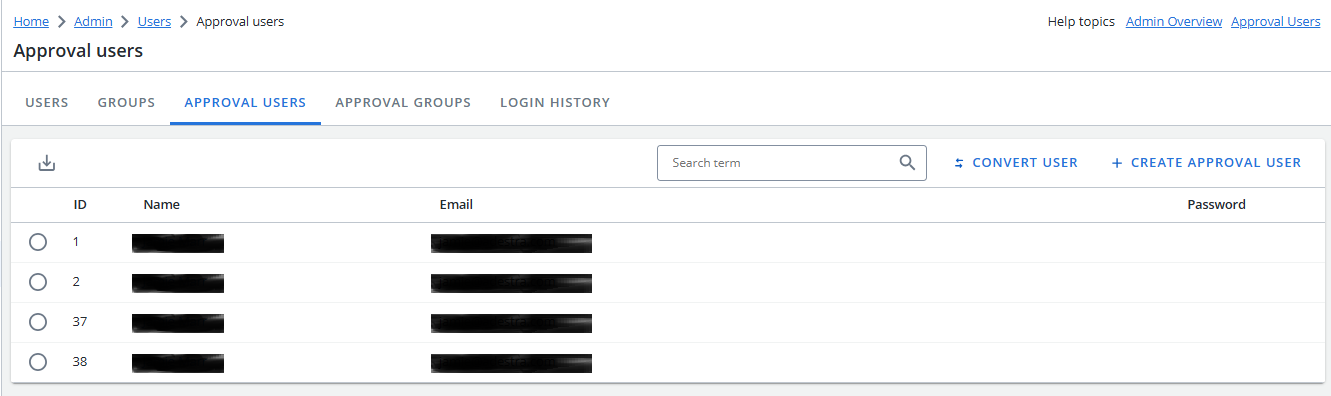
The form requires basic details for the user, including the user group and email address. You also have the option to add a password, which the approval user will be prompted to enter before they can provide their response to an approval request.
.png)
Clicking 'Save' will create the approval user.
Convert a User
You are also able to create an approval user from an Adestra user, using the 'Convert User' link in the approval user list page.
Clicking the 'Select User' button will bring up a list of users for you to choose from.
This can be useful if the user's details are already on the system, they can simply be copied to an approval user.
Delete an Approval User
You can delete an approval user by selecting the relevant user from the user list, and clicking the 'Remove Selected' button.