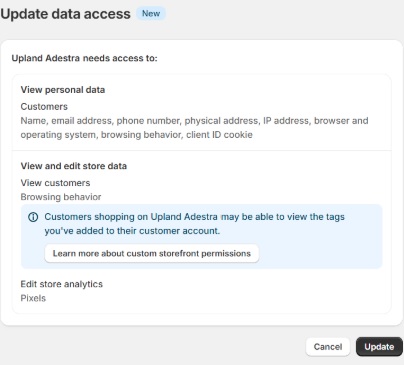Shopify App Update Permissions
Some updates to the Adestra-Shopify app require data permissions changes. Where this is the case, Shopify will prompt you with a message indicating the scope changes, e.g. view store date, view personal data, etc.
You will need to check and confirm the new data permissions to continue using the Adestra-Shopify integration.
Upon launching the updated app:
-
Review the Shopify prompt detailing the scope changes.
-
Press the 'Update' button to accept the new permissions.
-
Once updated, your new features will appear in the app sidebar (below 'Upland Adestra').
Example of the type of prompt you may see when updating: