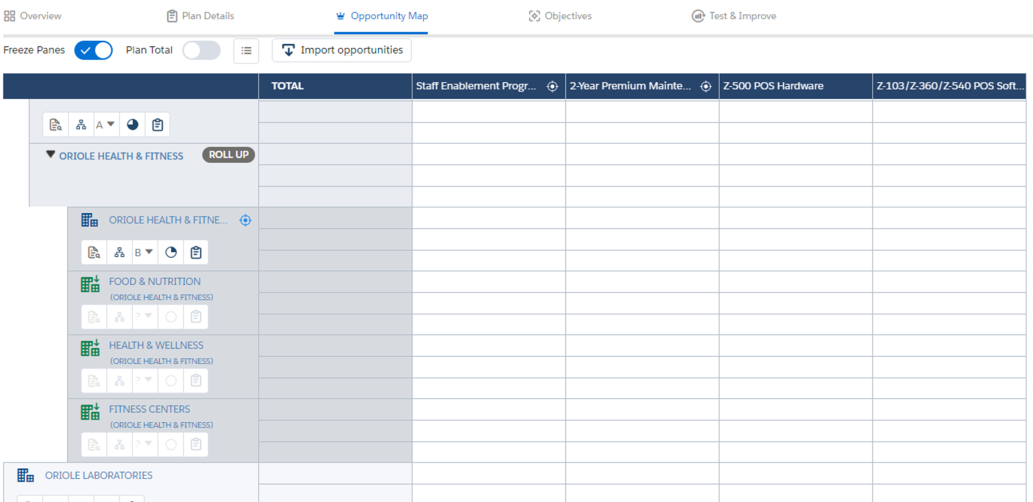Start Your Plan: Introduction
Learning Objective
After completing this topic, you’ll be able to:
Explain how to choose from the available set of Altify plan types
- Explain what information you need when you're creating a new Account Manager plan
Altify Account Manager planning is the ideal way to manage your resources and focus the investments required to develop, retain, and grow revenue in your enterprise and portfolio accounts. In an Altify Account Manager plan, the software steers you toward best practices in account planning.
When you're starting a new Altify Account Manager plan, you’re prompted to select the type of plan you want to set up.
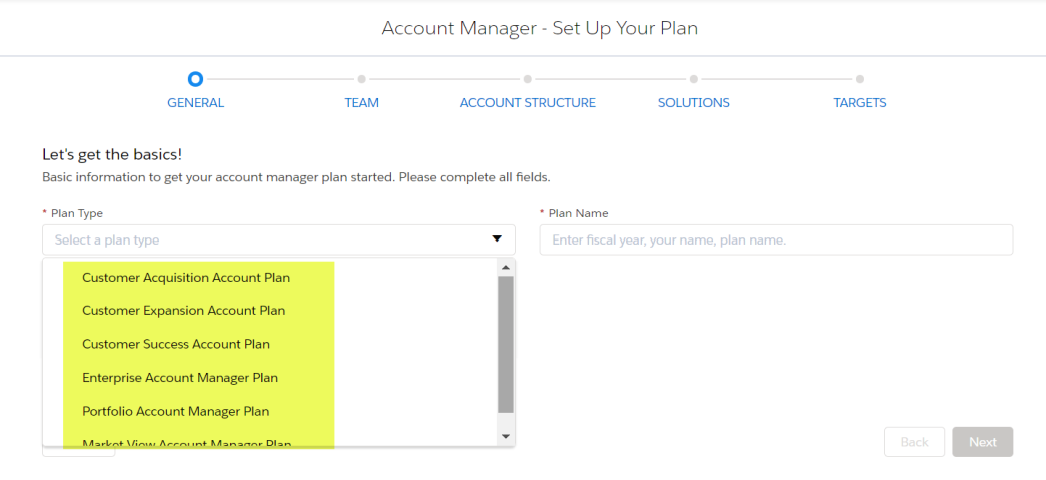
The software comes with several account plan types. Three of these are created for the purpose of Account Manager planning:
- Enterprise Account Manager Plan
- Portfolio Account Manager Plan
Market View Account Manager Plan
This plan type is used to aggregate information from a group of Account Manager plans.
For example, you will select the Plan Roll Up plan type if you would like a single place to review insight maps, relationship maps, opportunities, market landscape, and objectives from several plans.
An Enterprise Account Manager plan is typically used for an existing large customer with a hierarchy of business units or service units ('account divisions'). The account owner leads a team of people to support the account, and their goal is to retain and grow revenue in the business and service units.
Note: A business unit is a department measured and managed as a source of P&L, and a fundamental unit of planning and investment within an enterprise. Examples include lines of business (LOB), geographic regions, etc. A service unit is a department measured and managed as a cost center. Examples include Shared Services, IT, HR, Accounting, Procurement, and Marketing.
Strategic planning is often done together with the customer and their partners.
Typically, a Portfolio Account Manager plan is used for a portfolio of both new and existing accounts owned by a particular salesperson, where the goal is to retain and grow revenue in their accounts.
The salesperson focuses their efforts on target accounts in the portfolio.
The remaining plan types are created for Altify Account Plans which are used for planning at the level of a single account.
- Customer Acquisition Account Plan
- Customer Expansion Account Plan
- Customer Success Account Plan
If you are creating a plan for a single account, see Start an Account Plan for further guidance.
Note: The set of available plan types may be different in your system. Your Altify administrator can create plan types tailored to your company's particular account-planning requirements. Contact the administrator if you need help deciding which plan type is best suited to your account goals.
Basic Setup Information
Lynn Benfield is an account manager at Riley Retail Solutions. She's starting a new Account Manager plan for one of her enterprise accounts.

Riley Retail Solutions specializes in advanced point-of-sale (POS) systems, including cash registers and card readers. They sell not just the hardware but also the related software and training and consultancy services.
Last year, Riley Retail Solutions was awarded the contract to provide POS software and related consultancy to MyHealth, a member of the Oriole Group. MyHealth operates a chain of health-care clinics with pharmacy services. That win was a huge success, as Lynn’s team helped MyHealth to hit their goals to improve customer satisfaction and margin. As a result, Riley Retail Solutions is now seen as a trusted adviser at MyHealth.
In the wake of that success, Lynn is starting an Account Manager plan for the entire Oriole Group enterprise.
- She wants to ensure that MyHealth remains a satisfied customer, so that she can ward off competitors and protect her hard-earned revenue.
- There’s also a potential to add revenue by providing POS systems and training as MyHealth expands their business.
- Lynn is also thinking bigger. She knows there's a lot of potential new business from the other Oriole Group subsidiaries, and she intends to earn their business too.
Her first step is to gather the basic information that will be required for initial setup of the Account Manager plan :
- Plan Type
- Team
- Account Structure
- Solutions
- Plan Periods
What type of Account Manager plan is it? In this case, Lynn is setting up an Enterprise Account Manager plan for the Oriole Group and its various subsidiaries.
Who should be added to the revenue team for this plan?
Lynn will include colleagues responsible for ensuring MyHealth remains a satisfied customer. She'll also include colleagues who'll help develop new business in each subsidiary
And she’ll provide access to anyone who needs to be kept informed of the account’s progress.
Which Salesforce account(s) should be included in the Account Manager plan?
In this case, these are the child accounts of the Oriole Med parent account: MyHealth and Oriole Health & Fitness; and the Oriole Med Laboratories account. A number of divisions also need to be added to the structure.
Which solutions should be included in the plan?
Lynn will include the solutions she recently sold to MyHealth. Her aim will be to retain this revenue and add new business.
She’ll also include the other Riley Retail Solutions solutions that she believes have the potential to provide value to subsidiaries of the Oriole Group, based on her previous success.
What are the plan periods of the Account Manager plan and the revenue targets for each period?
Lynn would like to keep track of her revenue progress in the Oriole Group Account Manager plan year over year. She’ll start by creating two periods in her plan, one for the current fiscal year, and a second one for next year.
Lynn's goal is to achieve $300,000 revenue in the current year: $250,000 from her recent win, plus $50,000 add-on business that her team is currently pursuing.
Lynn doesn’t yet know what amount to target for next year. She first wants to work with her team on some account research, to draft an insight map, and to target white space – areas where there may be opportunities to gain new revenue.
So she’ll leave the second plan period's revenue target blank for now and come back to insert a revenue target later when she knows the amount her team can achieve.
With the information above to hand, Lynn can begin setting up her plan.
Altify Account Manager guides you through the plan setup process.
Plan Name and Type
First, Lynn needs to name the plan. As you can see below, Riley Retail Solutions uses the following naming convention:
[Account Name] – [Current Fiscal Year] Account Manager Plan
She also selects the appropriate plan type: in this case, Enterprise Account.
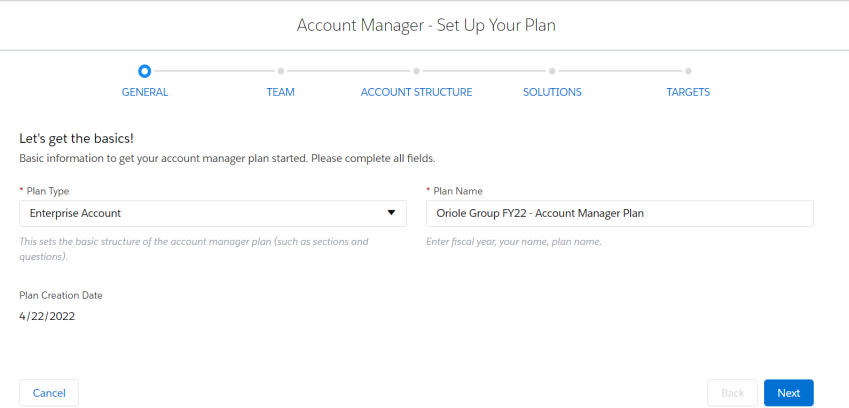
Plan Team Members
Lynn next adds team members to her Account Manager plan.
A team member usually owns specific account objectives in the plan, but Lynn can also add people who simply need to be able to read the plan.
She can set each person's plan access to either Can View & Edit or Can View.
(Each team member will see only the accounts and opportunities on the plan that their Salesforce access rights allow.)
Lynn also chooses a Chatter group for this account so that every team member can easily post news about the account and see whenever the Account Manager plan is updated.
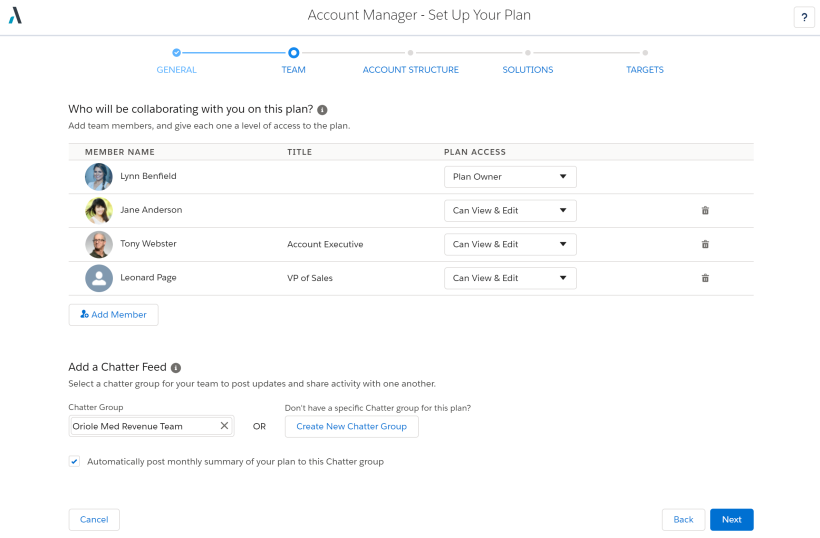
Account Structure
Lynn now wants to add the relevant Salesforce accounts into the Account Manager plan.
- She adds an Oriole Med roll up row to capture a sub total of opportunities arising from the child accounts (MyHealth and Oriole Health & Fitness) of Oriole Med.
- She adds an account row for MyHealth within the roll up. MyHealth is the subsidiary where her company recently won business and she wants to both retain and grow that revenue.
- She also adds an Oriole Shared Services division. This will allow her to develop relationships with key players in organization-wide roles across both Oriole Med child accounts and capture their insights.
From her online research, and talking to her contact in MyHealth, Lynn discovers that Oriole Health & Fitness includes three divisions of business activity: Food & Nutrition Outlets, Health & Wellness Clinics and Fitness Centers. Each division could provide additional opportunities so she wants them in her Account Manager plan. She creates a roll up within the Oriole Med roll up to capture a sub-total for Oriole Health & Fitness and its divisions. Lynn adds an account row for Oriole Health & Fitness and creates its three divisions within the child roll up.
Oriole Laboratories is another company within the Oriole Group. Oriole Med companies provide heath care products and services to consumers, while Oriole Laboratories is in the life science business. It is outside the Oriole Med account structure and has its own go to market strategy, so Lynn adds Oriole Laboratories as a standalone account row within her Account Manager plan.
Noticing a duplicate account in Salesforce, Lynn groups the accounts so that they will appear as a single row on the opportunity map.
Accounts and divisions will be represented as rows in the plan's opportunity map. The roll ups are represented by rows that can be expanded to show the rows that they contain.
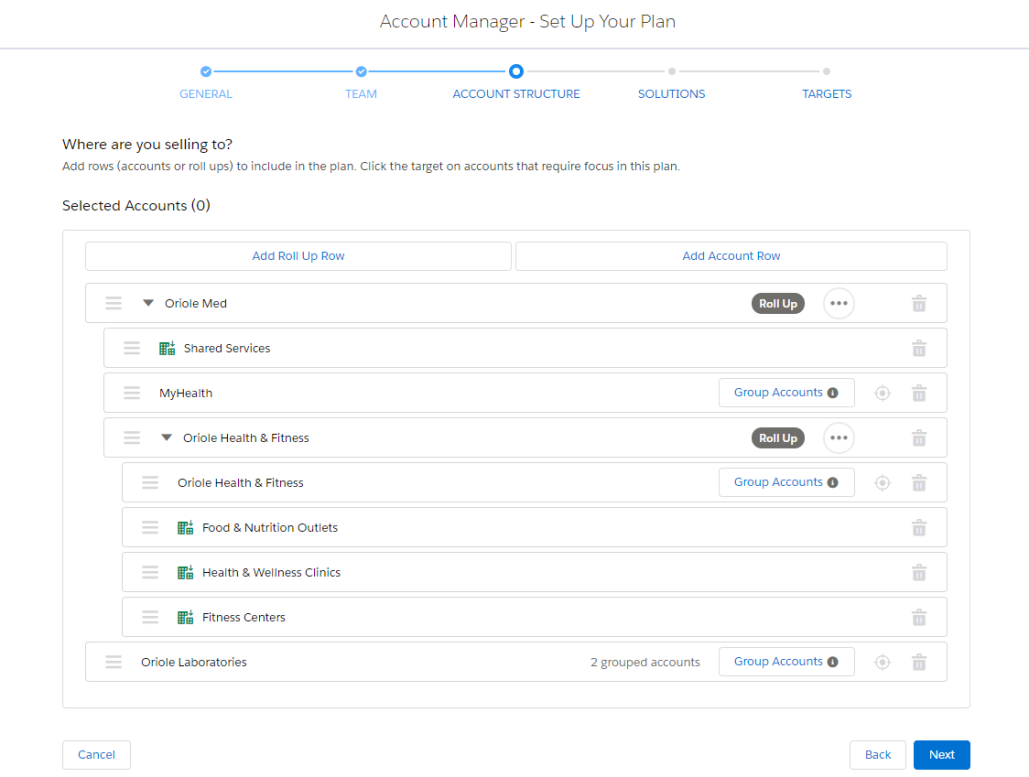
Solutions
Lynn selects the solutions to include in the Account Manager plan.
In this case, these include the solutions she recently sold to MyHealth, and the additional solutions she'd like Oriole Group subsidiaries to buy in the future.
She clicks the Target icon next to each solution that's strategic or that will need particular focus from the team. On the plan's opportunity map, these solutions will be flagged as targeted.
In the near term, Lynn wants her team to focus on an enablement program and two-year maintenance agreement for MyHealth.
After they’ve completed their research and insight mapping for the other two Oriole Group companies, they’ll determine which additional solutions can be targeted.
Lynn decides to move the targeted solutions to the top of the list by dragging them. This means that they'll be the leftmost columns of the opportunity map.
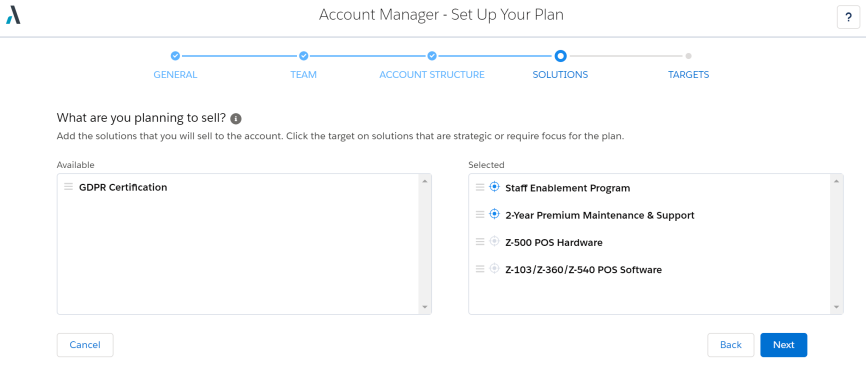
Revenue Targets
Finally, Lynn sets up two plan periods to monitor the revenue in her Account Manager plan, one for the current fiscal year and the second for next year.
As we saw earlier, her revenue target for the current year is $300,000.
She leaves the revenue target for the second period blank for now. Her team needs to do some additional account research before they know what that revenue target will be. She'll come back and specify it later.
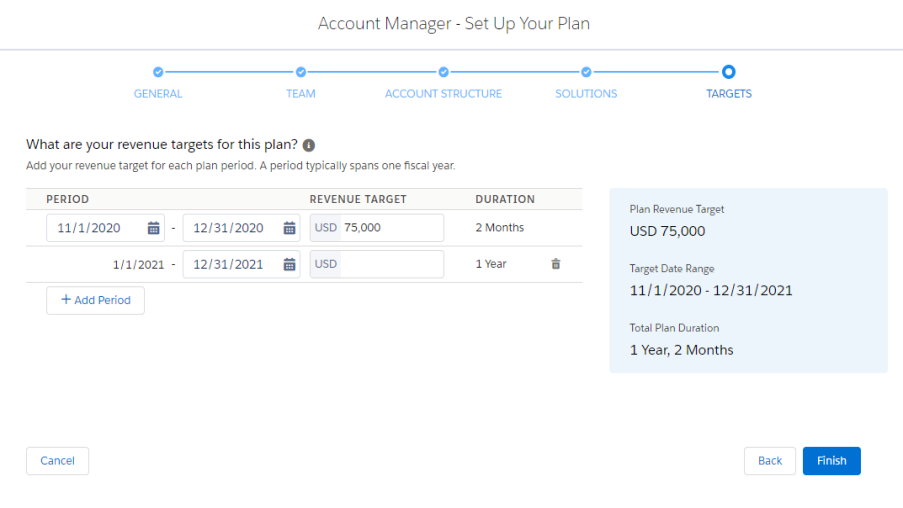
That’s everything! With all of these details in place, Lynn has laid the foundations for her new Account Manager plan.
All the plan’s team members will get a Chatter notification that the plan has been created.
Lynn and the team are ready to begin planning.
When they enter the plan's opportunity map, they'll see the Oriole Med roll up and the Oriole Laboratories account row.
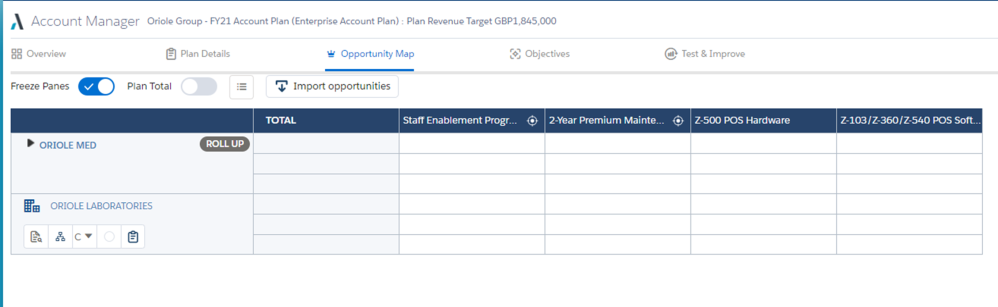
The Oriole Med row can be expanded to display its account, division and child roll up rows.
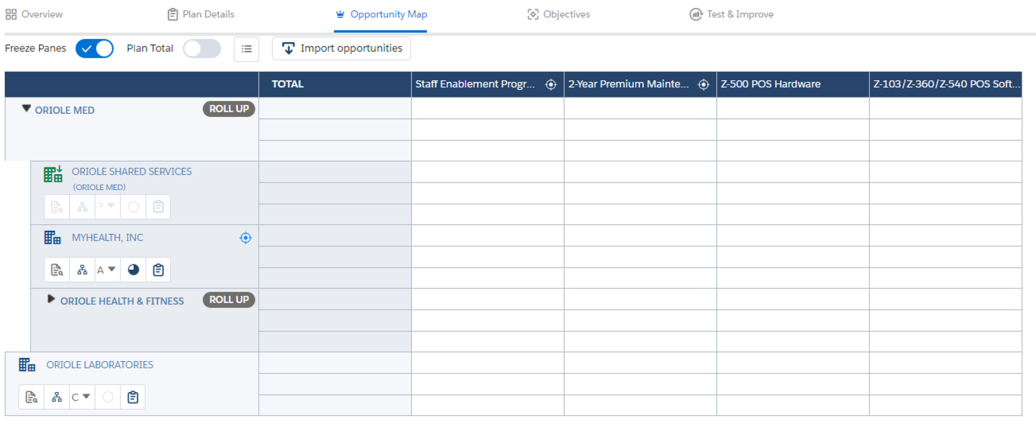
The Oriole Health & Fitness roll up row can be expanded in turn to show the rows it contains.