Mapping Out the Market Landscape
Learning Objectives
After completing this topic, you’ll be able to:
Map out the total addressable market (TAM) for the "take away" opportunities in your account
- Map out what share of a TAM "wallet" you and each of your competitors has
- Mark when contracts are up for renewal
- Block cells where there is no opportunity for new revenue
TAM View
Lynn and the team want to capture potential wallet share they can expand into at Oriole Med or take away from competitors.
Lynn switches to the opportunity map's TAM view.
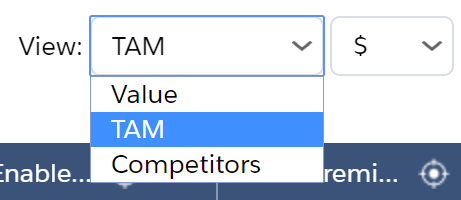
To start, she clicks into the MyHealth – Staff Enablement Program intersection and clicks the Edit button before adding what she knows about the addressable market at MyHealth for point-of-sale (POS) software enablement services.
- She assesses the TAM for these services at MyHealth to be $300,000, based on a $500 price for each of their 600 employees.
- She has already won a deal worth $250,000 to provide enablement services. That contract is up for renewal at the end of February next year.
- None of Lynn's competitors currently provide enablement services to MyHealth (so she leaves the Search Competitors field blank).
When she saves these details, she sees that $50,000 of the wallet share is unallocated. As we saw in the previous topic, Lynn is pursuing a current opportunity to win this revenue too by adding extra seats to her current contract.
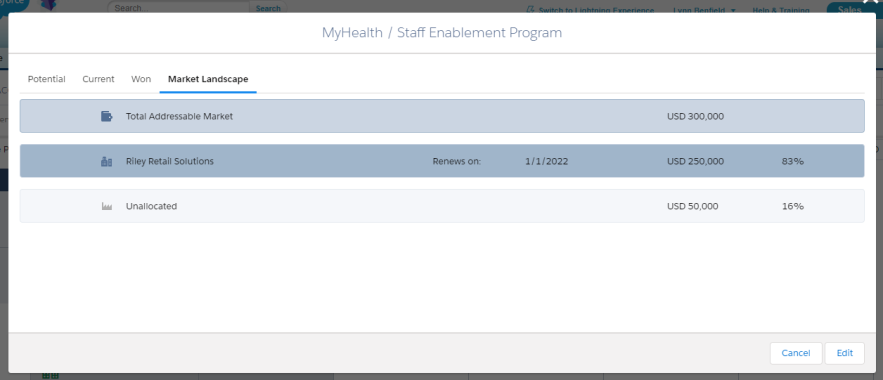
When Lynn closes the dialog, the intersection shows a summary of the TAM information:
- TAM is $300,000
- She's currently secured 83 percent of this business, or $250,000.
As with opportunity values, a sub-total is displayed on the roll up row.
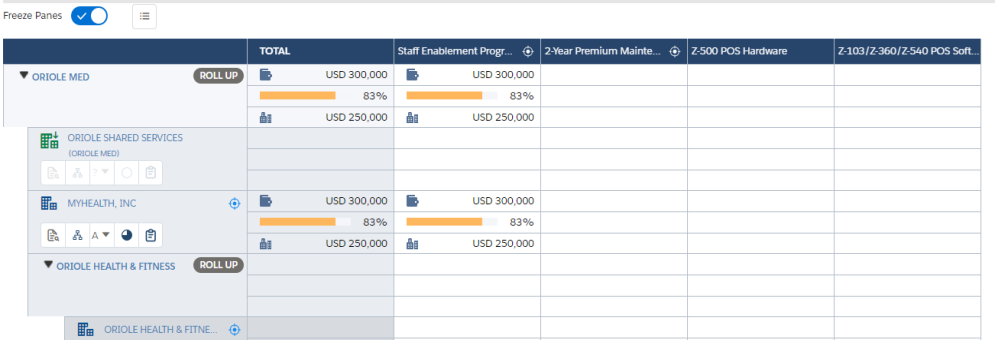
Next, Lynn clicks into the MyHealth - Z-103/Z-360/Z-540 POS Software intersection. She specifies that:
There’s a TAM worth $720,000.
- She's secured a deal that makes up 75 percent of the wallet share, and this comes up for renewal at the end of this year.
- Her competitor, Halcyon, has a contract for the remaining 25 percent of the wallet, and this comes up for renewal in December. Lynn will look to take that 25 percent from Halcyon when their contract is up for renewal.
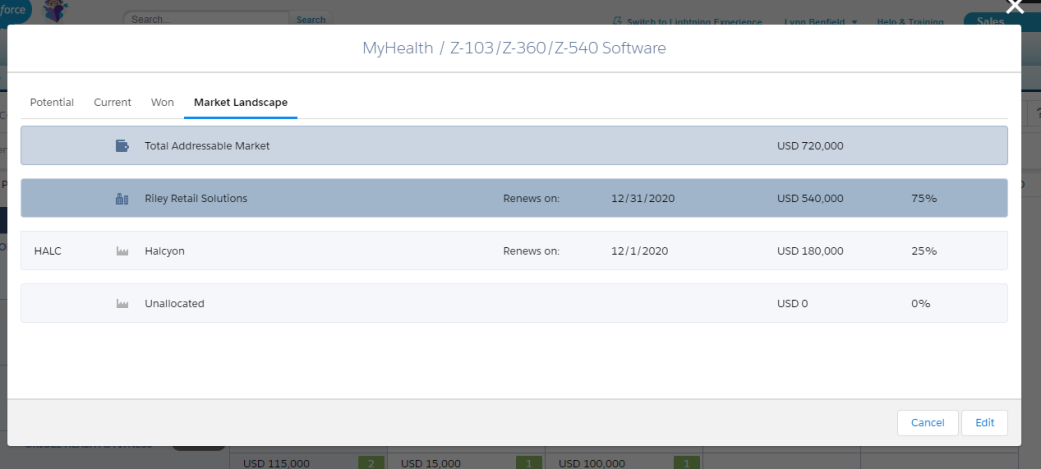
Completing the rest of the TAM view, Lynn records that at Oriole Med Laboratories:
- There's a TAM of $180,000 for enablement services.
- There's a TAM of $300,000 for POS hardware.
- Lynn's company has no share of either of these.
- Their competitor, Halcyon, has a 100 percent share in both cases.
She and the team will think about whether they can take wallet share from Halcyon when these contracts come up for renewal.
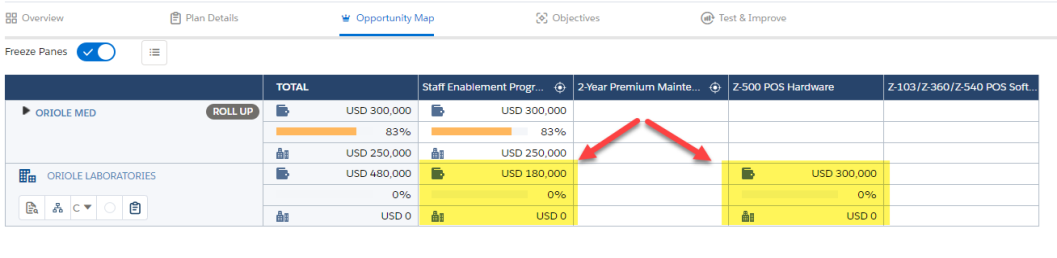
Competitors View
By switching to the Competitors view (1), Lynn can easily see when each competitor contract is up for renewal (2).
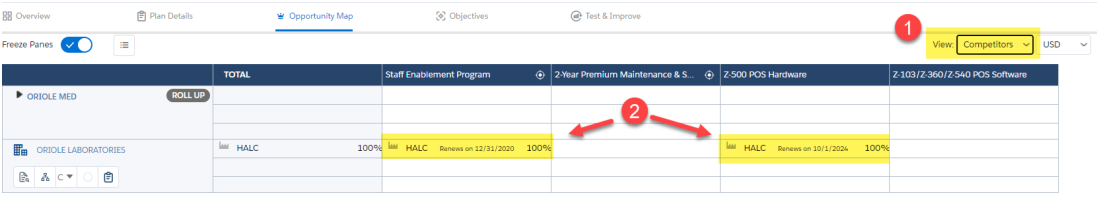
The hardware deal at Oriole Laboratories doesn't come up for renewal for nearly four years – beyond the scope of this Account Manager plan.
So during the lifetime of this plan there seems to be no possibility of taking that revenue from Halcyon.
Lynn and the team decide to block the intersection so it's clear that there's no business there to pursue.
Lynn clicks into the intersection and opens the Block tab. She enters an explanatory note and clicks Block.
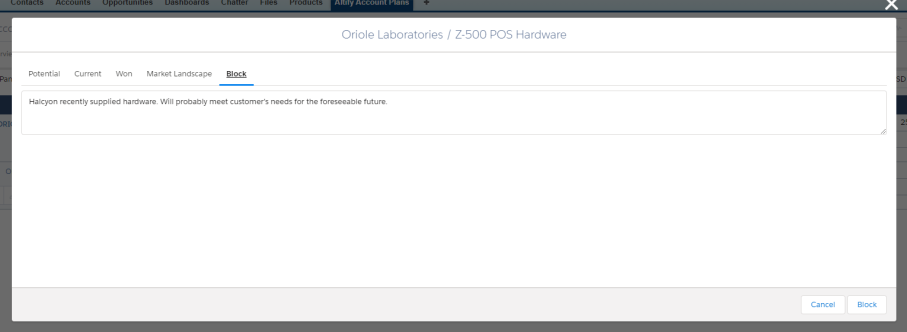
The cell is now blocked. The explanatory note is visible to anyone who hovers their cursor over the cell on the opportunity map.
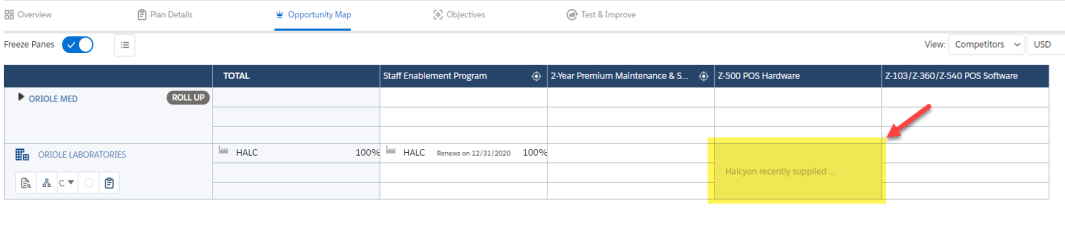
Try It Yourself
Now that you've seen how to map out the market landscape, why not do the same on your own opportunity map? You can:
- Map out the TAM in the account for solutions like yours
- Map out what share of a TAM "wallet" you and each of your competitors has
- Mark when contracts are up for renewal
- Block cells where there is no opportunity for new revenue