Use Best-Practice Sales Processes: Introduction
Learning Objectives
After completing this unit, you’ll be able to:
- Explain how Sales Process Manager helps you apply your organization’s best practices to boost revenue
- Use Sales Process Manager to support your buyers based on where they are in their buying cycle
We’ve all heard that selling is both ‘an art and a science’. This module focuses on the science and how to apply it to your sales process to boost your revenue.
Using Sales Process Manager to Accelerate Sales
One of the ways that you and your company can maximize revenue potential is by moving opportunities through the sales funnel more efficiently. For example, if you normally win 10 deals in a quarter, just a 10 percent increase in your funnel velocity can boost your revenue to 11 wins per quarter.
Moving opportunities through the funnel more quickly begins with providing revenue teams with a "buyer-centered" sales process for their opportunities. This sales process provides clarity for the revenue team because it's mapped to each stage of the customer’s buying process. This gives your company's revenue teams a defined approach which can be applied to other, similar opportunities.
The sales process also helps ensure that everyone’s on the same page and knows where to focus.
Of course, there's no such thing as a "one-size-fits-all" sales process. Companies often provide their revenue teams with several to choose from, each based on the specific needs of both the buyer and the seller.
For example, selling to a government entity can be different to selling to a commercial business. And different levels of deal complexity – a large enterprise or a small business, for example – might call for different sales processes as well.
The aim of every sales process is the same:
- To understand where the customer is in their buying process.
- To ensure the revenue team has a clear understanding of the customer's requirements.
- To communicate the value that your solution provides.
- To develop an action plan to close the deal.
Each sales process consists of several stages designed to correspond closely to the buying process the customer follows for that type of deal. Let’s consider an example.
Lynn Benfield, an account executive at a company called Retail POS is working with her revenue team to pursue an opportunity with a health-care provider called MyHealth.

Lynn's assessed the opportunity and has decided that Retail POS's "large enterprise" sales process is the best match to MyHealth’s buying process. This sales process has five sales stages:
- Qualify opportunity.
- Understand needs.
- Differentiate value.
- Negotiate contract.
- Close opportunity.
From their accumulated experience of past deals, Retail POS knows that their enterprise customers typically follow a buying process with five buying stages:
- Prioritize need.
- Identify requirements.
- Evaluate options.
- Mitigate risk.
- Purchase solution.
In Sales Process Manager, Retail POS has used sales process stage titles that combine the seller perspective and the buyer perspective, as you can see in the diagram below.
This helps to make it clear to the revenue team how Retail POS's activities correspond to MyHealth's. For example, in the first stage, Retail POS’s sales qualification activities are aligned to MyHealth’s steps to prioritize their needs.
During the second stage, Retail POS is guiding their sellers to understand the customer’s goals. This aligns them to MyHealth's concurrent efforts to identify requirements. And so on.

Within each stage of the sales process, the Retail POS sellers are guided by "qualifying questions" to help them think about:
- Where the customer is in their buying cycle, and what their current needs are.
- How this affects the sale and what their next steps should be.
The answers to the questions help the Retail POS sales teams understand whether they’re on a winning path.
Altify Sales Process Manager
Let’s see how Lynn and her team follow best practice throughout the sales process. Lynn selected the Large Enterprise sales process for the opportunity, and they’ve begun working through the stages.
Here’s what the sales process looks like now that they’ve reached the midpoint in their sales cycle.
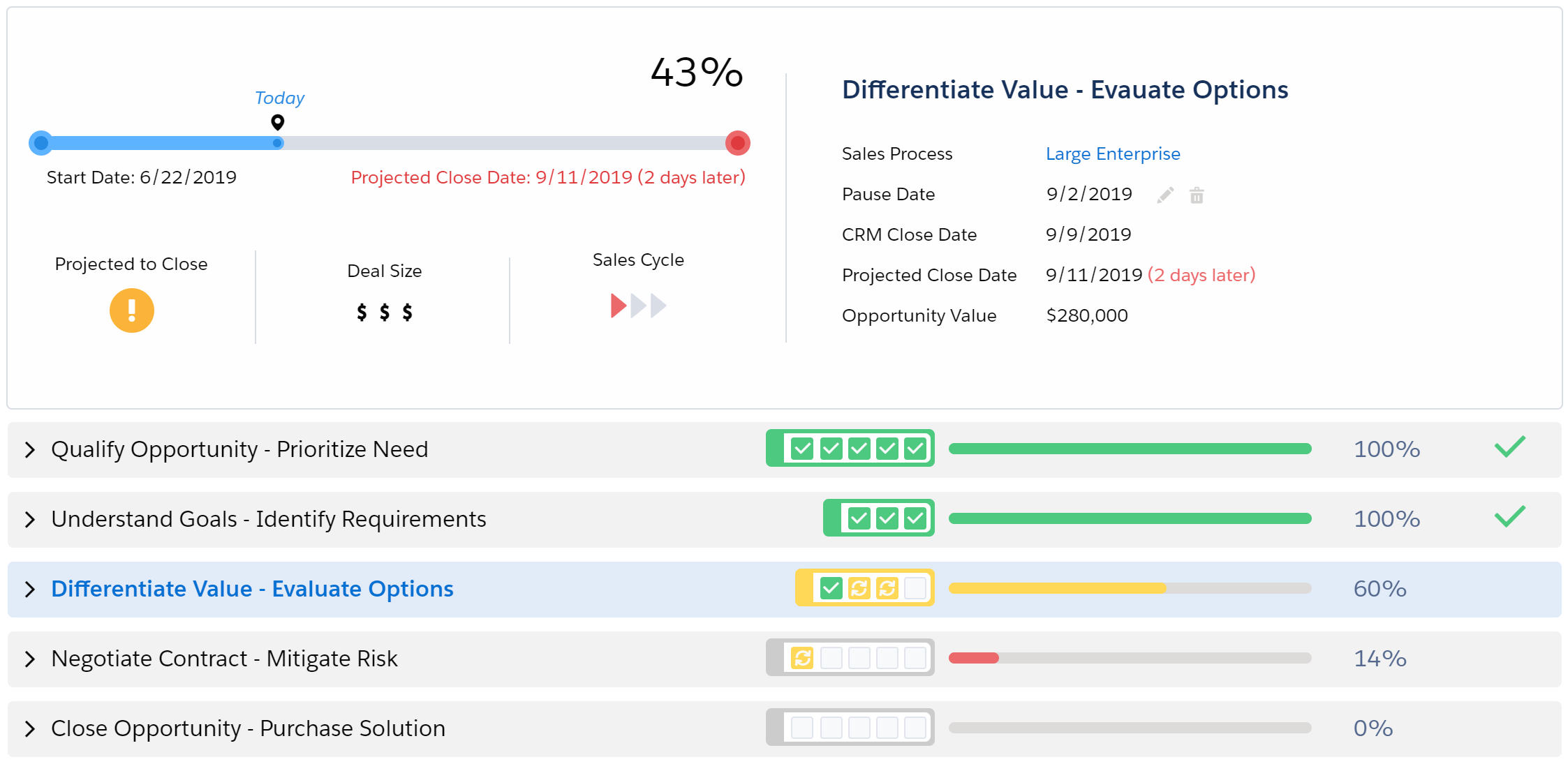
As you can see, this gives Lynn and the team a very visual way to check the current status of their opportunity and the progress that has been made.
And because it’s a shared space where everyone can see the latest information about the opportunity, make updates, and add information, their collaboration is easy and efficient.
Summary Panel
The top panel gives a summary of the overall status of the opportunity, providing a quick overview of how well the opportunity is progressing.
The Altify software automatically shows the closing confidence, current stage, and projected close date for the opportunity. It calculated these based on the revenue team's progress in completing the qualifying questions. This gives Lynn an objective assessment of the opportunity's status.
This objective assessment helps Lynn to check her own level of confidence about how well the opportunity is progressing. Typically, the software will tally with her gut feeling. If it doesn’t, this should spur Lynn and her team to think about whether there’s something they've missed, or something they need to reconsider.
Expandable Stage Sections
The bottom panel presents the sales-process stages as expandable sections.
Within each stage, Lynn can answer the qualifying questions and add supporting information.
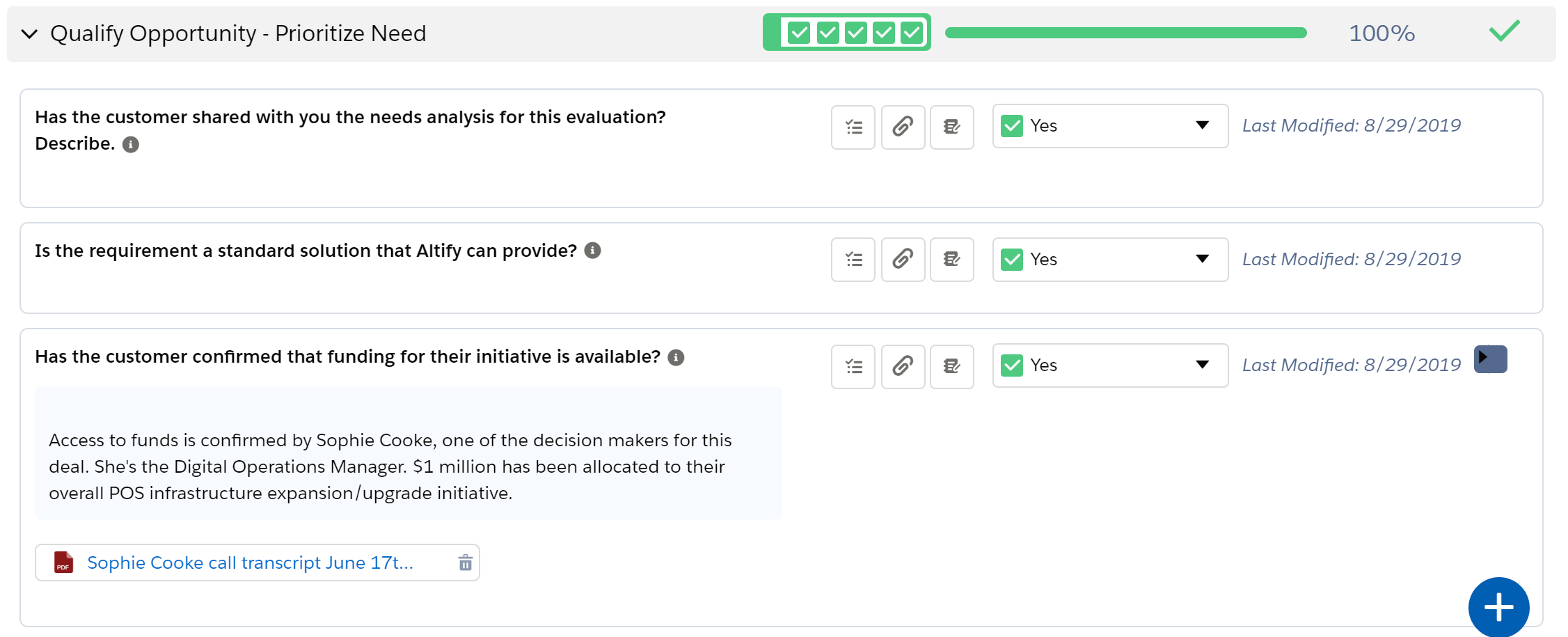
Based on the answers, the software uses color coding to indicate how she’s progressing within the stage. Lynn wants to move each stage from red to yellow to green.
Broadly speaking, stages occur sequentially. However, you do sometimes discover the answer to a late-stage question at an early stage in the buying cycle. The software allows you to answer questions whenever you have the information to hand.
(Sometimes you’ll discover the answers to qualifying questions while you’re on the road, such as at a customer visit. The software is phone-friendly, which means you can make updates using the Salesforce app on your phone.)
Maximizing Revenue through Sales Processes
Sales Process Manager is a powerful tool for ensuring that revenue teams consistently follow best practices for the opportunities they are pursuing. When you and your revenue team use it, you’ll be in a great position to:
- Make better judgments faster by recognizing where you stand in the customer’s buying cycle.
- Work in close alignment with the customer’s buying process, so that you ask them the right questions at the right time, improving their buying experience and delivering value by helping them navigate their way through their decisions.
- Recognize when the buyer is moving in your favor, and when they're not. This means you know when to keep moving forward with a deal, and when to disengage from an opportunity and focus your time and resources elsewhere.
- Provide your team with a shared, objective assessment of the opportunity.
By helping revenue teams to focus on the right opportunities and follow best practice, well-designed sales processes help your company to maximize revenue.
