Scheduling a Test & Improve
Learning Objective
After completing this unit, you’ll be able to:
-
Schedule a Test & Improve for specific invitees
Lynn Benfield wants to schedule and invite people to a Test & Improve meeting for her
On the Test & Improve page, she clicks Schedule New, adds the basic meeting details, and selects the people she wants to invite.
(If a person is not available for selection, she can ask her administrator to add them as a Salesforce user.)
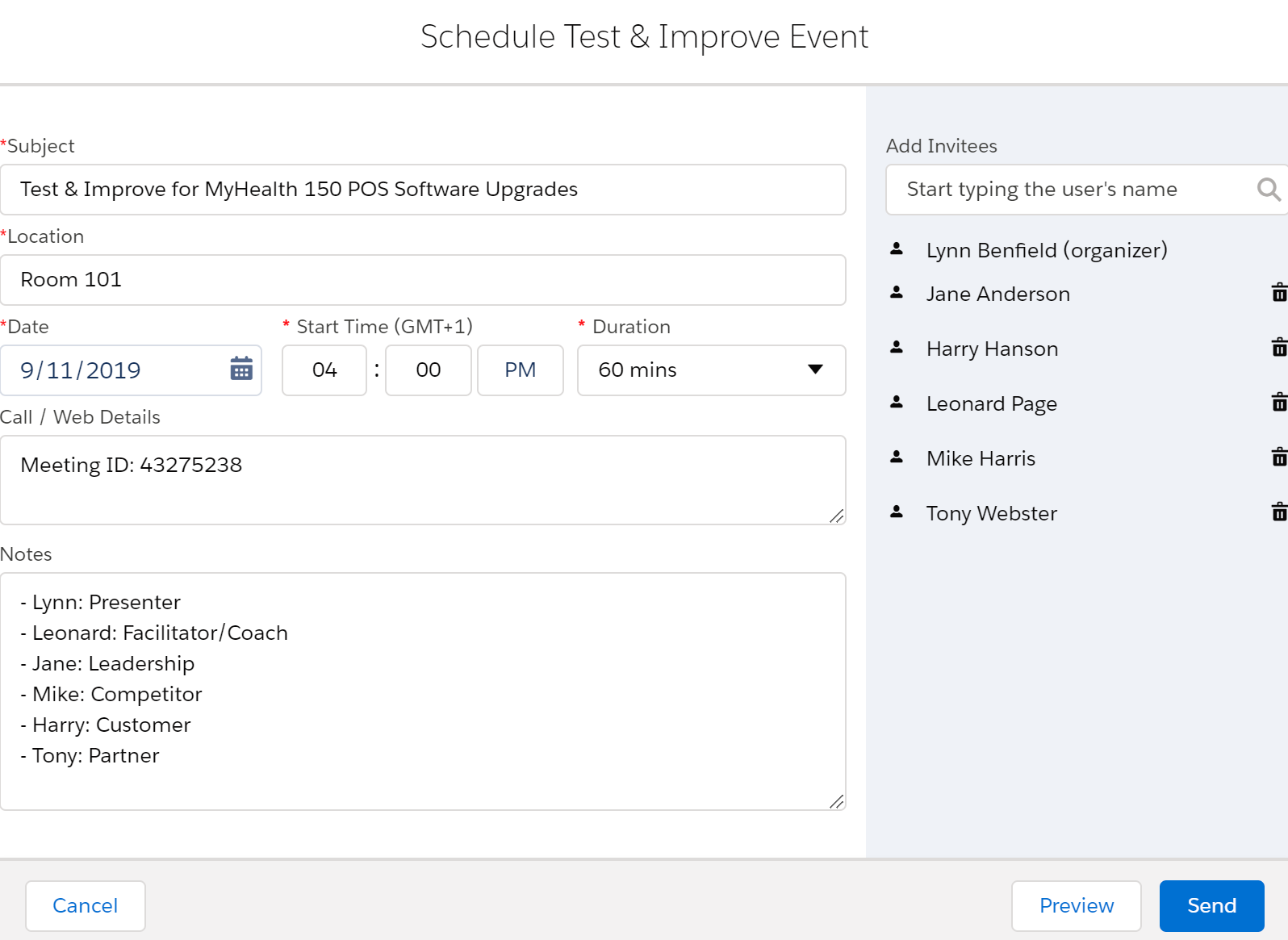
When she clicks Send, the meeting is scheduled in Altify.
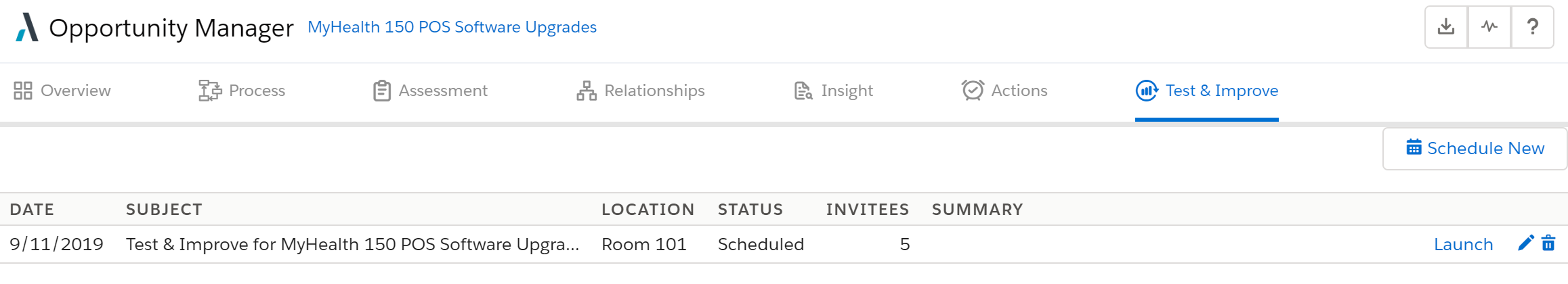
All the invitees get an automatic invitation for their personal calendars.
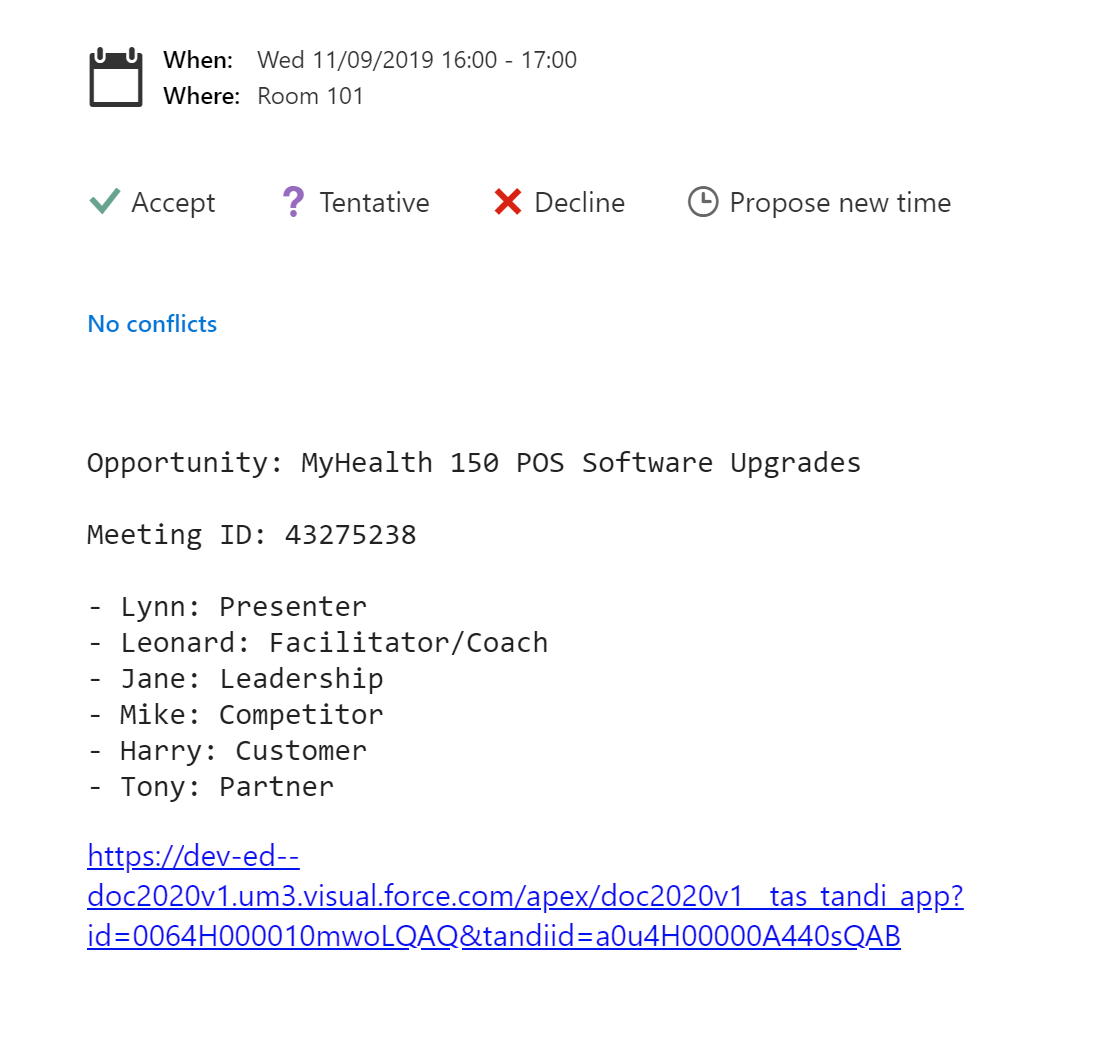
Try It Yourself
Why not open one of your own
