Adding Account Fields to Questions
You can include specific fields from the Salesforce Account record in your question. Including account information saves the user time navigating between Altify and Salesforce, searching for and updating account information.
Account fields are displayed in an Account Info section (as indicated below). Users can update these fields, or any fields that are currently displayed on the Account record.
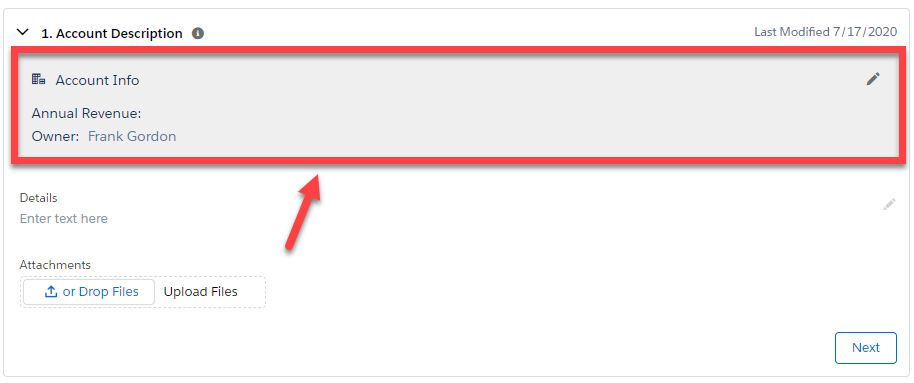
To add fields to your question, do the following:
-
Click Altify Account Questions on the All Tabs screen.
Tip: Alternatively, you can find the appropriate question by clicking through the following path: Altify Account Plan Type > Altify Account Plan Type Question > Account Question.
- Click Edit next to the relevant question.
-
Enter the API names of the required Account fields in the text box Displayed Account Fields (highlighted below).
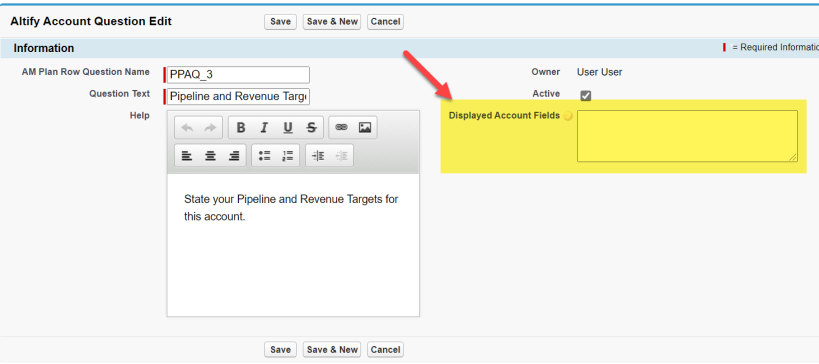
Note: You may need to add this field to the page layout of the Altify Account Question object.
Enter the API field names as a comma-separated list, as shown in the example below. There should be no gaps in your comma-separated list.
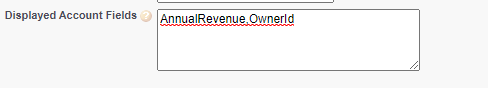
Note: Some field types (such as compound fields) are not supported. Standard text, numeric and date fields are supported.
- Click Save.
Note: You must ensure that your selected Displayed Account Fields are currently displayed on the Account record in Salesforce (i.e. added to the page layout of the Account object). Otherwise, they will not be displayed on the question in Altify Account Manager.