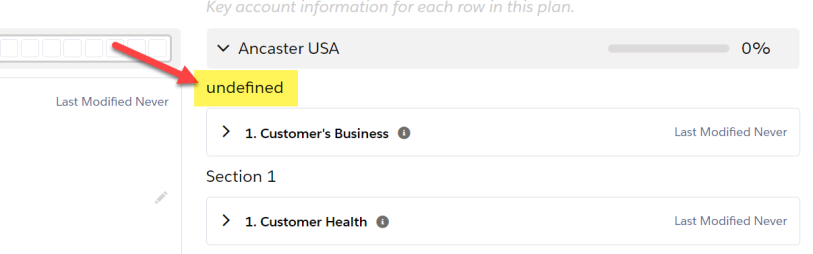This topic explains how you can configure the sections in which account questions are displayed to the user, including the option to not use sections and display the questions as a simple list under each row.
Displaying questions without sections
It is possible to display questions without sections, as shown in the example below.
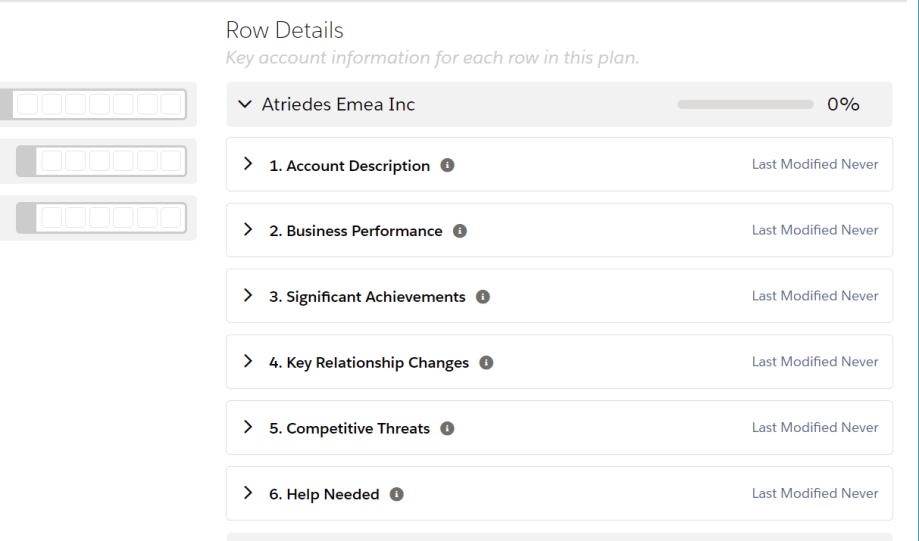
To apply this approach to a plan type, simply ensure that the Section field in all the Altify Account Plan Type Question records that point toward the relevant plan type are set to the same value (such as one of the default values that are shipped with Altify: 'Section 1' or 'Section 2'). For more information, see Adding Account Questions to Plan Types.
When all account questions in an account plan belong to the same section, the section is not displayed to the user.
Applying sections to account questions
Account sections are displayed to the user as follows:
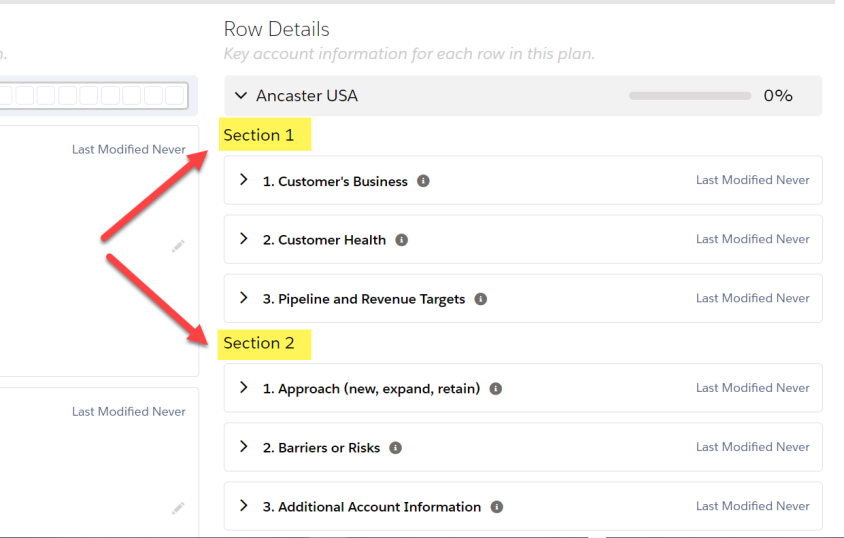
The values 'Section 1' and 'Section 2' are shipped with Altify and are the default options when completing the Section field in an Altify Account Plan Type Question.
However, you can edit these values and create more if required. To modify the section headings that are available, do the following:
- In Setup, go to Objects.
- Click the Altify Account Plan Type Question object.
- Click Section Heading in the Custom Fields & Relationships section.
- On the Section Heading screen, create, edit or reorder the headings in the Values section as required.
You now have multiple section headings that can be assigned to Altify Account Plan Type Question records as required.
Note: If your organization is applying sections to its account questions in a particular account plan type, you should take care that the Section field is defined in every Altify Account Plan Type Question that points to the relevant plan type. Otherwise, the questions that are not allocated a section will appear under the heading 'undefined' (as shown in the example below).