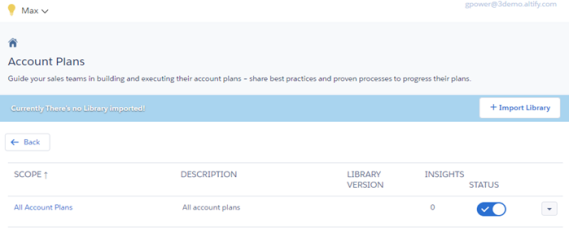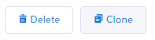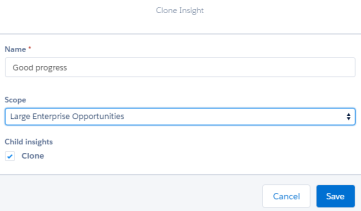Cloning an Insight
You may be able to save time by reusing parts of an existing rule when you are creating a new rule. To do this, you can clone the original insight.
- Open the Insight Editor tab in Salesforce.
- Your org's knowledge domains are displayed. Click a domain to open it.
- Click into the relevant scope.
- Click into the insight you want to clone.
- Click Clone.
- Specify the name you want to use for the cloned insight.
- Select the scope to which you want to add the cloned insight. (The default is to add it to the same scope as the original insight.)
- If you are cloning a parent insight, and you want its child insights to be included in the clone, select the Child Insights checkbox.
- Click Save.
The insights in the knowledge domain are organized into categories called 'scopes'. (These are defined by your administrator using filter logic.)
For example, in the Opportunities knowledge domain, there are scopes associated with particular subsets of the org's opportunities. A scope's insights can be displayed by Max in the opportunities belonging to the associated subset.