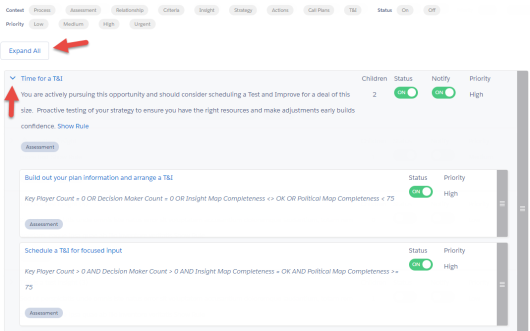Child Insights
An insight can have 'child' insights associated with it. Generally, the parent insight reflects a broad issue relating to a number of areas of an opportunity (for example), whereas its child insights have more specific information about aspects of the issue.
The Insights area enables you to add child insights to the current insight. You can't add child insights to a child insight.
- To create a child insight within the current insight, click Add.
-
On the New Child Insight page, enter a Title and Description for the insight.
Note: Steps 3 to 5 do not apply to Contact Insights.
- In the Display In drop-down, specify the Altify pages in which the insight is viewable when triggered. By default, the child insight is viewable on all pages on which the parent insight is viewable. You can restrict it to be viewable on a subset of these pages. (The child can't be made viewable on pages on which the parent is not viewable.)
- If applicable, select the Altify page that should open when the insight's title is clicked (Click Through).
- Set the insight's Priority level.
- Set the child insight's Status to be ON (active) or OFF (inactive), as appropriate. Generally, if an insight is not yet ready to be shown by Max, it should be kept inactive. When it's completely ready, you can make it active.
- When you've specified the details of the child insight, click Save.

(Any 'Display In' area removed from the parent is no longer available on the child, even if it was selected on the child.)
To see the child insights associated with an insight, click the drop-down arrow in the insight list. Or click Expand All to see the child insights of every insight in the list.