Disable Opportunity Filter on Contact Import Dialog
Note: This configuration only applies to Relationship Maps for Accounts. It does not apply to Relationship Maps for Opportunities.
On account maps, an Opportunity filter (highlighted below) is displayed to help users searching for contacts to import into their map.
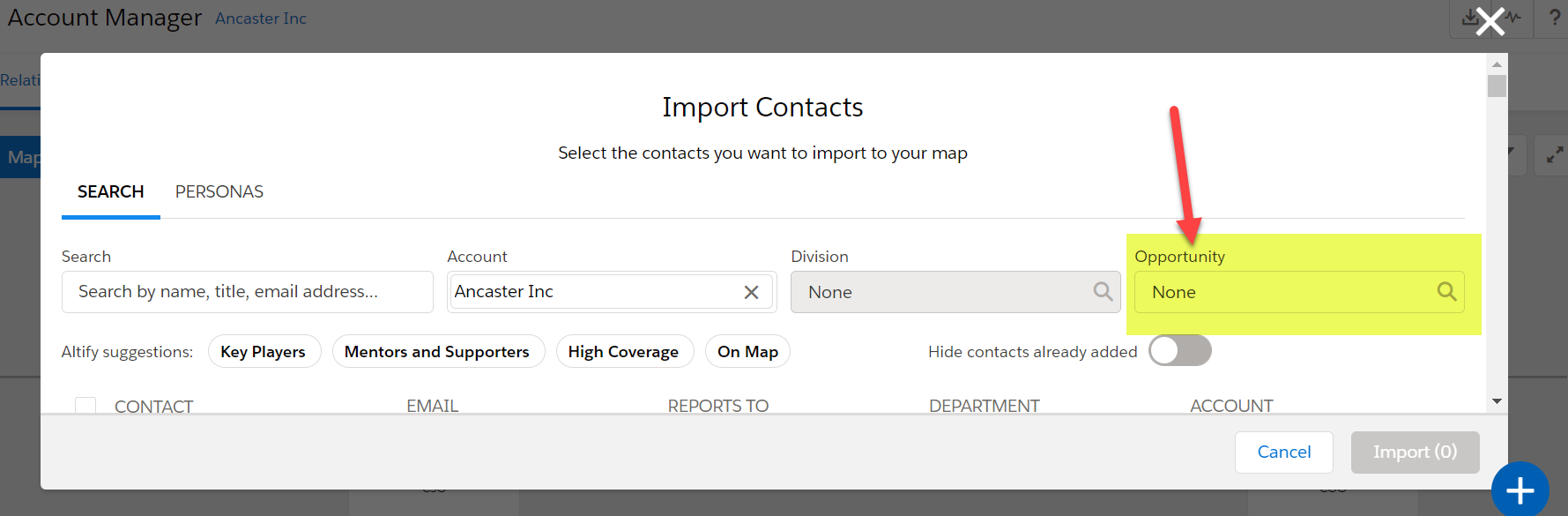
As an administrator, you can remove this filter if required - as shown in the example below.
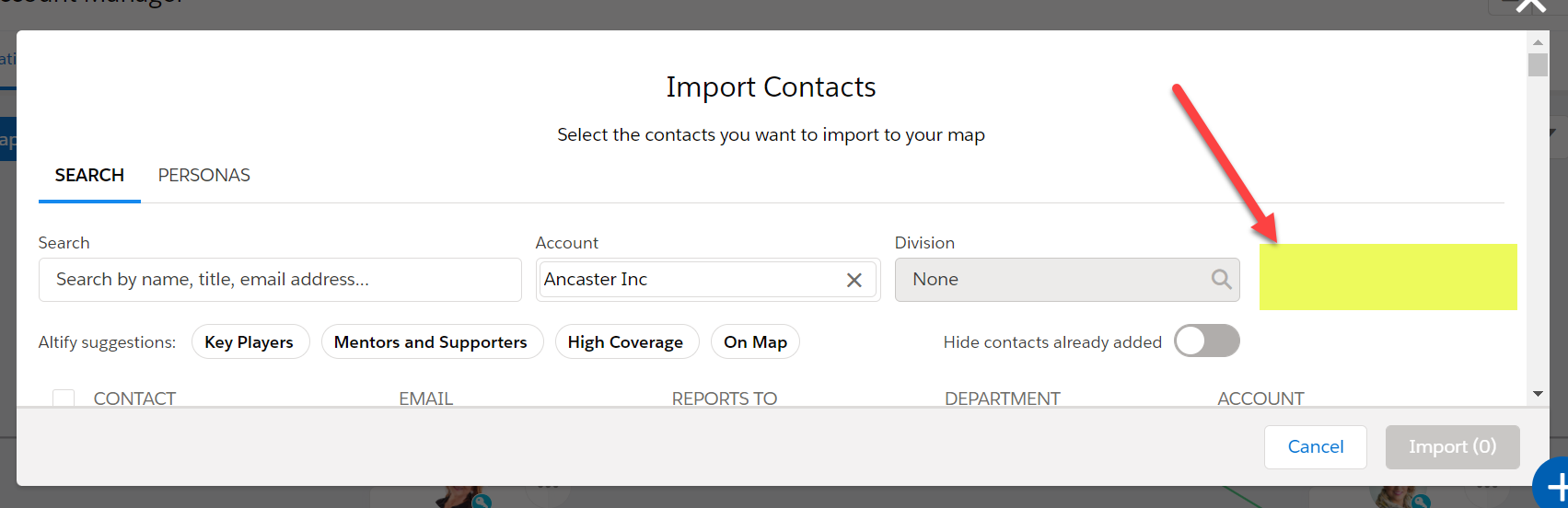
To remove the Opportunity filter from the Import Contacts dialog on Account maps, do the following:
-
In Setup, go to Custom Settings.
-
Click Manage beside Altify Core Settings.
-
Click Edit.
-
Select the Disable Import Contact Opp Search [Temp6] check box.
-
Click Save.