Altify Account Manager supports the mapping of products to Altify Solutions. It does this in two ways:
-
Product line splits: When multiple products are associated with an opportunity, and Altify is configured to accommodate product line items, opportunity amount values in account plans and Account Manager plans are calculated from the sales price and quantity of individual products. For more information, see Splitting Product Lines.
-
Notifications of unmapped opportunities: In opportunity maps, Altify notifies your users when opportunities with unmapped products are added to an opportunity map. For more information, see Resolving Opportunities with Unmapped Products.
If your organization makes use of product line items, you need to set up a mapping between Salesforce Products and Altify Solutions.
The Product-Altify Solution mapping determines how the opportunity’s product line items are allocated in your org's account plans and Account Manager plans.
This means that as an opportunity is added to a plan, the individual opportunity line items are apportioned to the correct solutions on the opportunity map (in the case of Account Manager plan) or Potentials tab (in the case of an account plan).
To set up a mapping for a product:
- Navigate to the Product record in Salesforce.
-
Click Edit and update the Altify Solution field with the appropriate solution for this product.
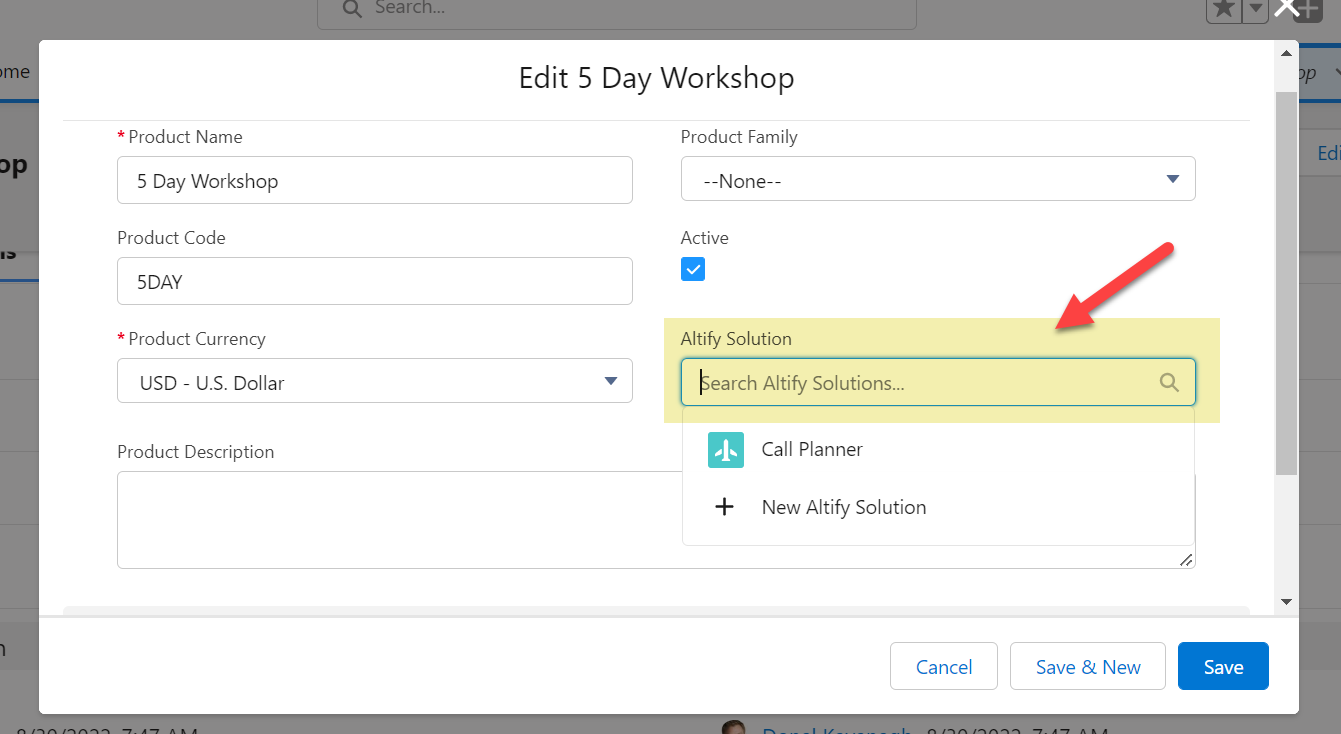
Note: If this field is not visible, you need to add it to the Product page layout.
- Click Save.
- Repeat these steps for each of your products.
To enable product line splits and notifications of unmapped opportunities, you need to ensure a custom setting is activated.
- In Setup, go to Custom Settings.
- Click Manage beside Altify Account Manager Settings.
- Click Edit.
- Select the Use ProductLine Splits checkbox.
- Click Save.
Note: If you already have opportunities with product line items within account plans or Account Manager plans, enabling this setting will cause the Opportunity Maps to be updated. A composite opportunity that was previously assigned an individual solution by the user when setting up their opportunity map will now span over a number of solutions according to the product-solution mapping you have set up.