A plan type can have default solutions associated with it. When you create a new account plan or Account Manager plan of that type, the default solutions are added to the plan automatically. This can save you time and effort if you’re not sure which solutions need to be added to the new plan.
Note: Users can manually add additional solutions to their Account Manager plans, but they cannot do this in their account plans. Only default solutions can be used for revenue planning in account plans. Therefore, if you intend for a plan type to be used at the single account level, you must ensure that the appropriate default solutions are configured for that plan type.
For more about solutions in Account Manager, see Plan Solutions.
To specify one or more default solutions for a plan type:
- Go to the Altify AM Plan Types screen.
- Open the relevant plan type record.
- On the Altify AM Plan Type record, scroll down to the Plan Type Solutions section.
- Click New Altify AM Plan Type Solution.
- In the AM Solution field, click the search icon to find the solution you want to make a default solution for the specified plan type.
-
If necessary, you can use the Sort Order field to specify where this solution will be ordered in the list of default solutions for the plan type.
If the Sort Order field is not visible, you will need to manually add it to the page layout (for the object Altify AM Plan Type Solution).
- Click Save.
If the Plan Type Solutions section is not visible, you will need to manually add it to the page layout (for the object Altify Account Plan Type).
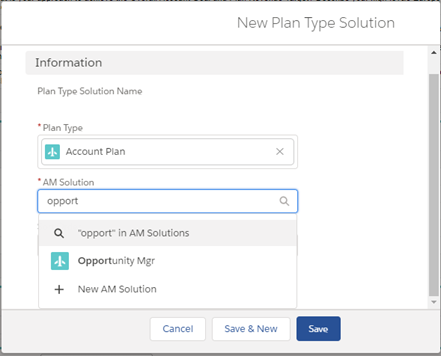
Changing the plan type of an account plan or Account Manager plan
-
Changing the plan type of an existing Account Manager plan doesn’t add the default solutions belonging to the new plan type, or remove the default solutions belonging to the old plan type.
-
Changing the plan type of an existing account plan adds the default solutions belonging to the new plan type, and removes the default solutions belonging to the old plan type.
Migrating a plan type
Migrating a plan type also migrates its default solutions.