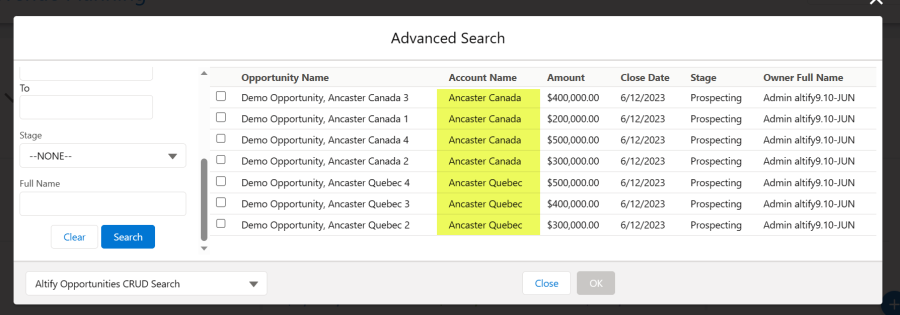Surfacing Opportunities from the Salesforce Hierarchy on Potentials Page
By default, users can only view and import opportunities that belong to the relevant account on the Potentials page of an account plan.
A custom setting allows you to change this behavior so that current or won opportunities from child or grandchild accounts (as per your Salesforce account hierarchy) are also available to import on the Potentials page.
In the example below, a user is importing opportunities into the 'Ancaster Canada' account plan. With the custom setting activated, opportunities belonging to the 'Ancaster Quebec' account (a child of the 'Ancaster Canada' account) are available for import.
To activate this setting, do the following:
-
In Setup, go to Custom Settings.
-
Click Manage beside Altify Account Manager Settings.
-
Click Edit.
-
Select the Potentials page respects SF hierarchy check box.
-
Click Save.
When this setting is enabled, the relationship between Account Manager plans and account plans is updated as follows:
-
Opportunities added to Account Manager plans are added to all relevant account plans (e.g. if an opportunity is added for a child account, it will appear in the account plans of the child, parent and grandparent accounts).
-
Likewise, if an opportunity for a child account is added to an account plan, it will appear in any Account Manager plan where the child, parent or grandparent account exists (as a distinct row in the opportunity map or when grouped on a row).