To see the Chatter feed associated with an Account Manager plan, click the Show Feed icon in the top right of any page in the plan.
The plan's Chatter feed is updated when:
- The plan is created (if the user selects the Post to Chatter option in the Plan Setup wizard).
- The owner of an Altify action, created against an objective on the plan, is set. (This does not apply if the action has been converted to a Salesforce task.)
A team member's personal Chatter feed is updated when the person is added to the Account Manager plan as a team member.
On a Chatter feed, users can also:
- Post comments
- Share files, links and posts
- Create poll questions
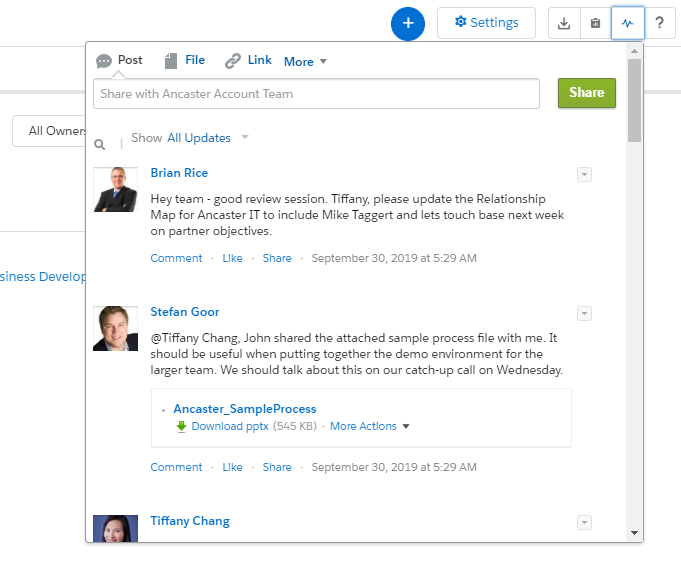
Note: The Show Feed button is disabled when the Chatter group is archived.