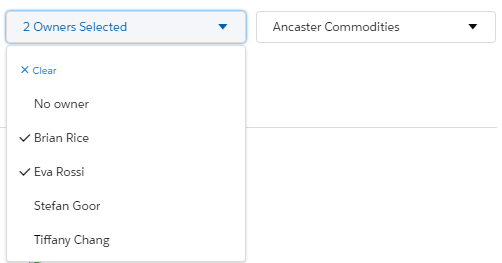Use the actions filter options to focus on a specific set of actions.
You can combine these with the ACTIONS LIST view options for even greater control over what you see.
Filter actions by the users that they are assigned to.
The rows filter includes all account and division rows on the opportunity map. Actions are associated with divisions when the linked objective is created for a division. Rows are listed in the order in which they are added to the account structure. For divisions in the filter options, the parent account is also displayed in brackets.
With the following filter settings applied, only actions assigned to Brian Rice or Eva Rossi AND associated with the Ancaster Commodities account row will be displayed: