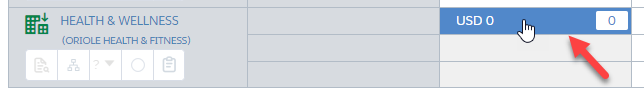The cells on the opportunities map are where you add opportunities. Each cell is an account/division-solution intersection. So an opportunity in a cell represents a chance to sell a particular solution to a particular account or division.
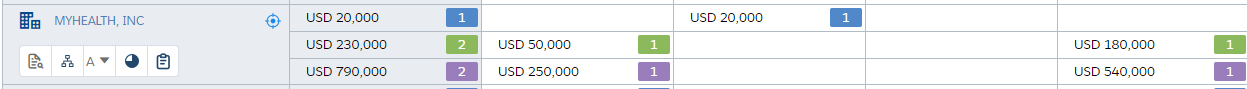
An intersection can contain three kinds of opportunity:
-
Potential opportunities. These are ideas for deals that may be worth pursuing. As yet the opportunity is unqualified. It represents an idea that you may be able to sell a particular solution into the account.
Tip: Prioritize targeted accounts and targeted solutions (examples of which are indicated below) when creating potential opportunities.

- Current opportunities. These are active deals that are already in the sales cycle and have Salesforce opportunity records.
- Won opportunities. These are deals have already been won. The opportunity record's stage in Salesforce is Closed Won.
You uncover potential opportunities by learning about the customer’s strategy, business drivers and initiatives.
On the opportunity map, they're color-coded blue.
On the opportunity map, they're color-coded green.
On the opportunity map, they're color-coded purple.
Note: You can only add a won opportunity to the plan if its Close Date is within the current date range of the plan. However, a won opportunity remains visible even when a change to the plan's date range means its date is now outside that range.
When you hover over an intersection cell, the cell is highlighted with the relevant color.
Clicking into an intersection on a roll up row lets you add and access opportunities for all account and division rows within the roll up.