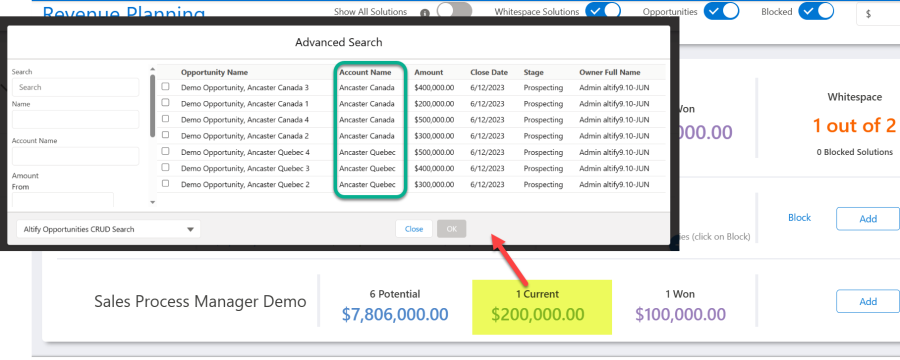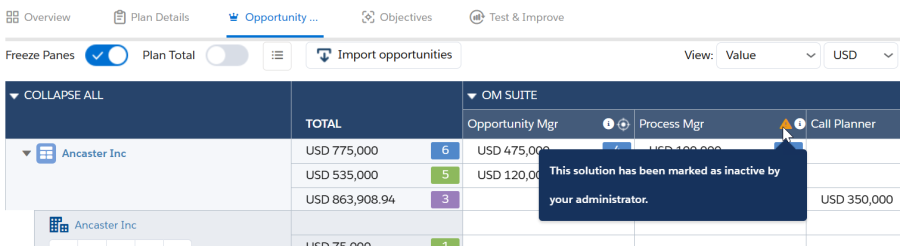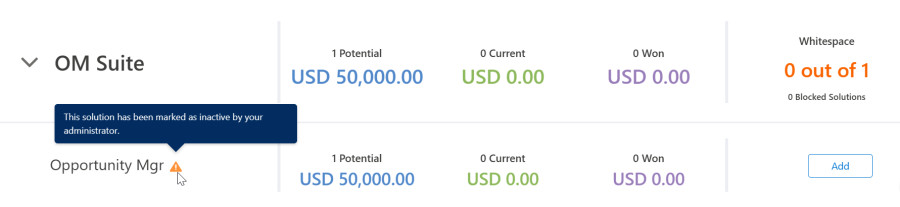What's New
Note: Full release information is available in the Summer '23 Release Notes. For help with installing, localizing or upgrading to Altify 9.10, see PDF Installation and Upgrade Guides.
Described below are the key changes delivered with this release.
Account Manager
Importing opportunities of child and grandchild accounts in account plans
You can now import the opportunities of child and grandchild accounts on the Potentials page of an account plan.
For help with setting this up, see Surfacing Opportunities from the Salesforce Hierarchy on Potentials Page.
Description column added for potential opportunities
A description of potential opportunities is now displayed in the solution dialog on the Potentials page in an account plan, and in the intersection dialog of an opportunity map in an Account Manager plan (as shown in the example below).
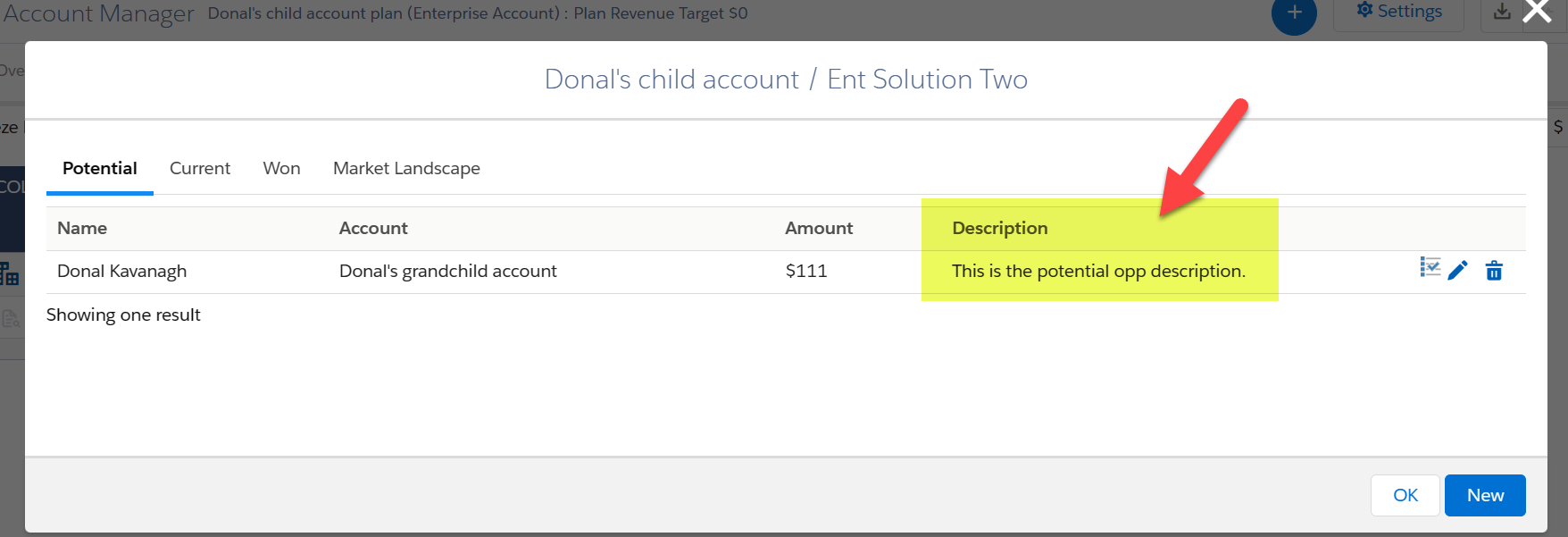
Inactive solutions are flagged in Account Manager plans and account plans
Inactive solutions are now flagged with highlighting and tooltip messages in your plans.
How inactive solutions appear in an Account Manager plan:
How inactive solutions appear in an account plan:
For more information, see Deactivating an Altify Solution.
Relationship maps
Inline editing of contact details
Edit the Phone, Mobile or Email of a relationship map contact in their information panel (by clicking the pencil icon highlighted below).
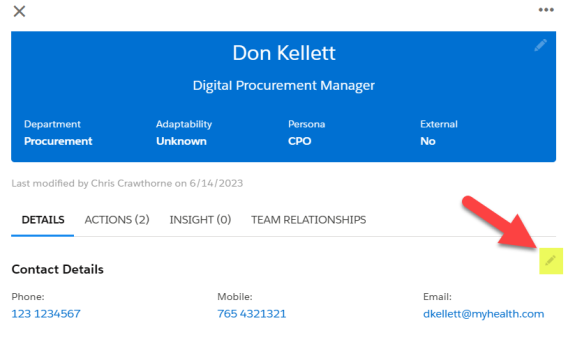
Viewing a contact’s ‘last updated’ data
A new date stamp identifies when the contact was last updated and by whom.
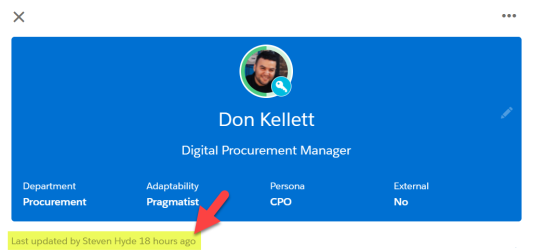
Insight maps
Viewing an insight's log data
New date stamps on the details panel are helpful indicators of the origin and relevance of an insight. They tell you when the insight was created, confirmed and last updated, and by which user in each case.
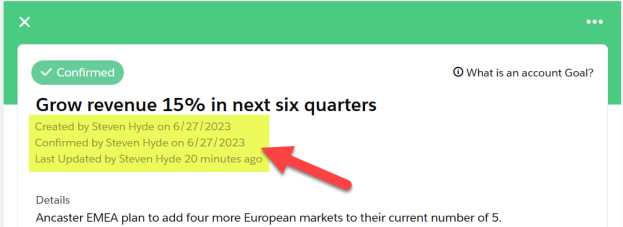
'Confirmed by' information can also be accessed by hovering your cursor over the tick icon on a confirmed insight (as shown below).
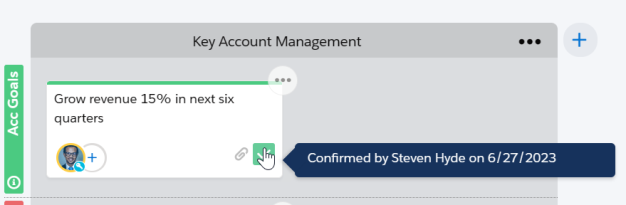
Reporting
Completeness scores generated for account relationship maps and insight maps
Completeness scores are generated for relationship maps and insight maps associated with accounts that have not been included in an Account Manager plan and where there hasn't been account plan activity. For customers with an Account Manager license, this provides the opportunity to report on more accounts within their org. For Relationship Map Only licenses (and Altify Insights licenses), reporting on completeness is now possible.