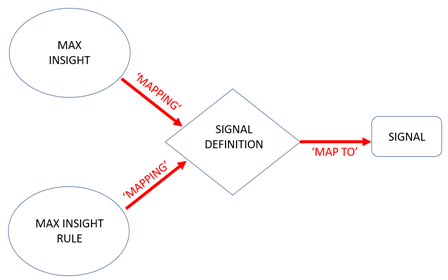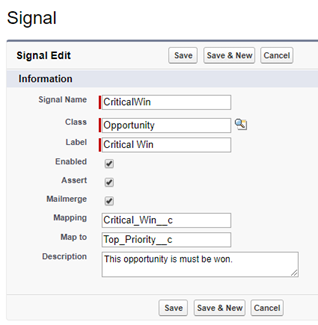Redefining a Signal
Suppose that you decide that the insights and rules based on the custom signal you have created need to look up a different custom field. You can implement this change without the need to alter any of the insights or rules.
Instead, simply clone and adjust the signal definition:
- In Setup, go to Custom Metadata Types.
-
You should see two Max custom metadata types:
Class encapsulates your existing Max knowledge domains.
Signal contains the individual signal definitions that already exist in these knowledge domains.
- Click Manage Records beside Signal.
- Click Edit for the signal record that you want to redefine.
- Deselect the signal definition's Enabled check box. When the signal definition is deactivated, you can replace it.
- Click Save.
- Open the signal record that you just disabled by clicking its Label value.
- Click the Clone button.
- Select the clone's Enabled check box.
- In the cloned version, leave the unique name in the Mapping field unchanged. This ensures that all the insights and rules that previously pointed to the deactivated version will now point to this version.
-
In the cloned version's Map To field, specify the API name of the custom field that you want to inform the Max signal.
Make any other necessary adjustments (such as updating the Description field).
In the example shown below, the signal is now informed by the 'Top Priority' custom field. Previously it was informed by the 'Critical Win' custom field.
- Click Save.
The cloned signal definition is now in place, and the old version is deactivated.
- The unchanged Mapping name means that insights and rules point to this version.
- The updated Map To name means that the signal value is now provided by the newly entered custom field.