Note: If you’re using a custom Quip instance (rather than the public instance), you will need to add a custom CORS setting in Salesforce. The value that you add is dependent on the Quip instance. Visit Help.Salesforce.com for information on using CORS to Access Salesforce Resources from Web Browsers.
Overview
The Upland Altify Relationship Map Quip Live App can be used to embed an Altify relationship map in a Quip document.
Quip teammates can then view and work on the map within the document.
The app requires the following configuration:
- The Altify Relationship Map App Connector must be installed in your Salesforce org. (This requires the Altify Core package as a prerequisite.)
- The Upland Altify Relationship Map Quip Live App must be installed in your Quip instance.
The sections that follow explain how to implement this configuration.
Install the 'App Connector' Package in Your Org
The Altify Core package must already be installed in your org.
- Go to the package's page on the Salesforce App Exchange.
- Click Get It Now, and log into the App Exchange if prompted.
- Click Install in Production or Install in Sandbox, as appropriate.
- Accept the terms and conditions, and click Confirm and Install.
- Log into your org.
- Select Install for Admins Only, and click Install.
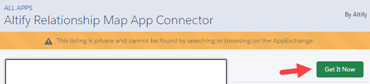
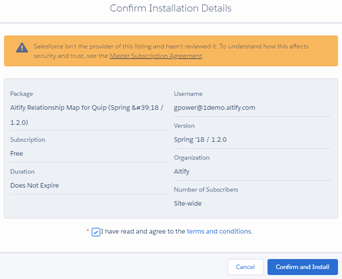
When the installation process is complete, the App Connector is added to your org's list of Installed Packages.
Install the Live App in Quip
The Upland Altify Relationship Map Quip Live App is available on the Salesforce App Exchange for installation into your Quip instance.
Once it is installed, Quip teammates can use it to embed relationship maps in their Quip documents.
- Click here to access the installer.
- Click Get It Now.
- Accept the terms and conditions, and click Visit Provider.
- Sign into Quip, and click Install.
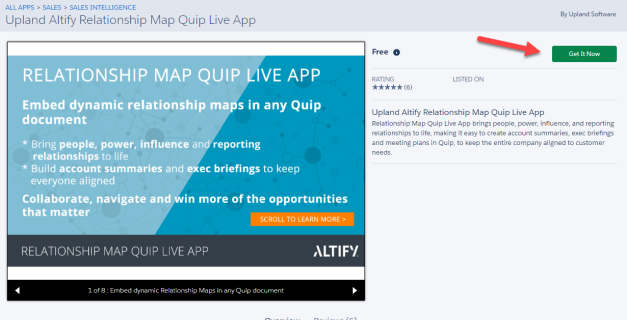
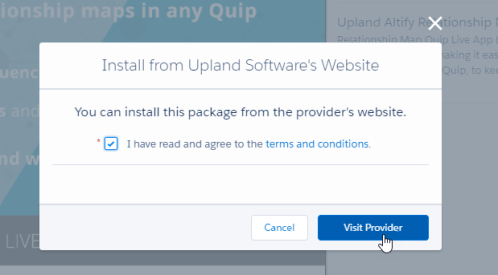
Upland Altify Relationship Map Quip Live App is now added to your list of Live Apps.
You and your teammates in Quip can now use it embed relationship maps in their documents.