Creating a Competitor List for Assessments
On the Assessment page in Opportunity Manager, users can add competitors to the opportunity assessment process - as shown below:
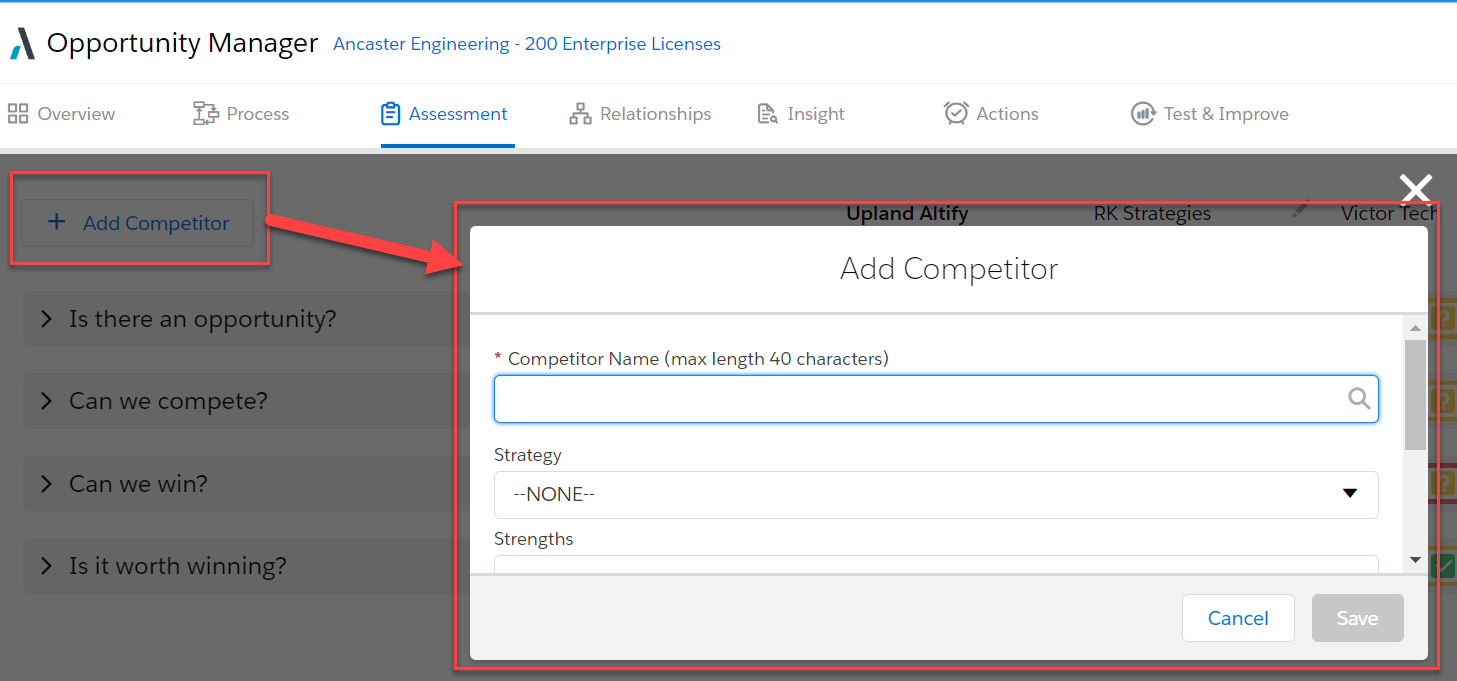
By default, users can only add competitors that an administrator has added to the following picklist:
Note: the following process applies in Salesforce Classic mode.
-
In Setup, go to Opportunities and then select Competitors.
-
Click New in the Competitors Picklist Values pane.
-
Enter your value and click Save.
Alternatively you can create an Apex Class that allows your users to add competitors from a dynamic list.