By default, the Add Action button is shown on an opportunity's assessment questions (as highlighted in the example below) and sales process qualifying questions.
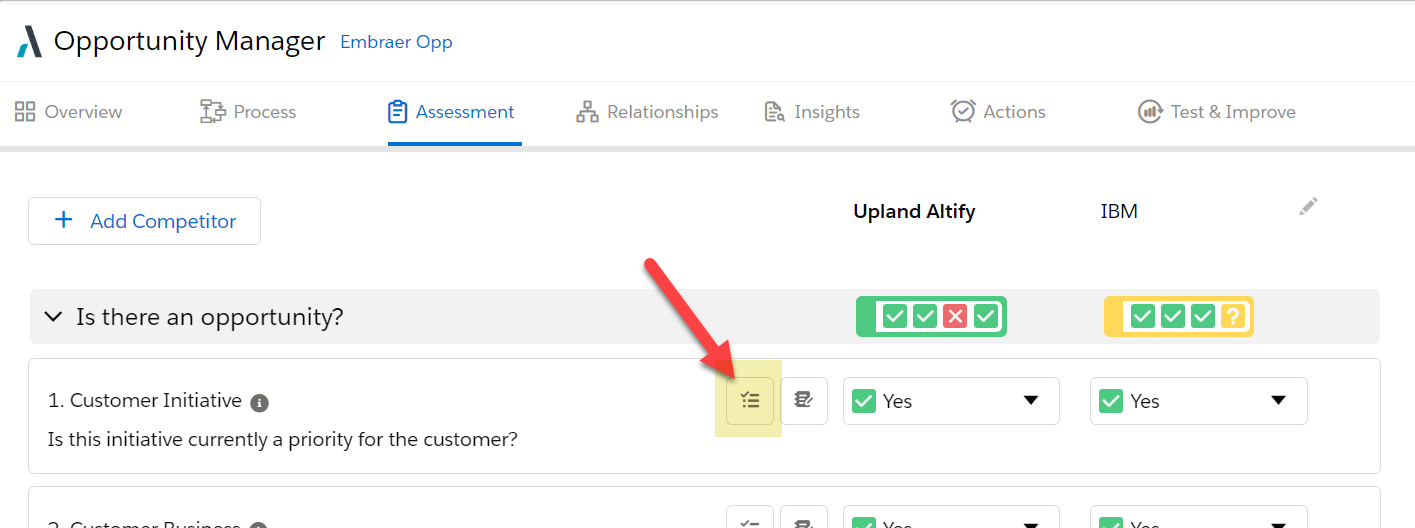
You can disable this button for all users, so that it is not shown.
- In Setup, go to Custom Settings.
- Click Manage beside Altify Opportunity Manager Settings.
- Select the Disable In-line 'Add Action' button checkbox.
- Click Save.