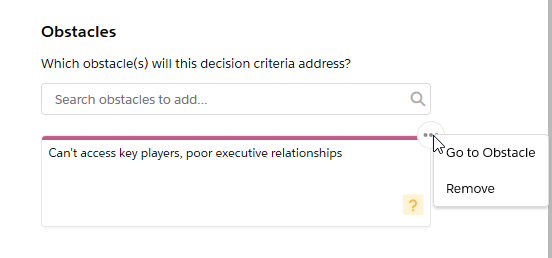Assessing Decision Criteria
Decision criteria are the criteria that are important to the customer when they are making a buying decision. On the Assessment tab, decision criteria are automatically displayed next to the following questions:
- Formal Decision Criteria in the section Can we compete?
- Informal Decision Criteria in the section Can we win?
Note: Decision criteria functionality can be disabled by an administrator.
In the example displayed below, four formal decision criteria are created on the opportunity.
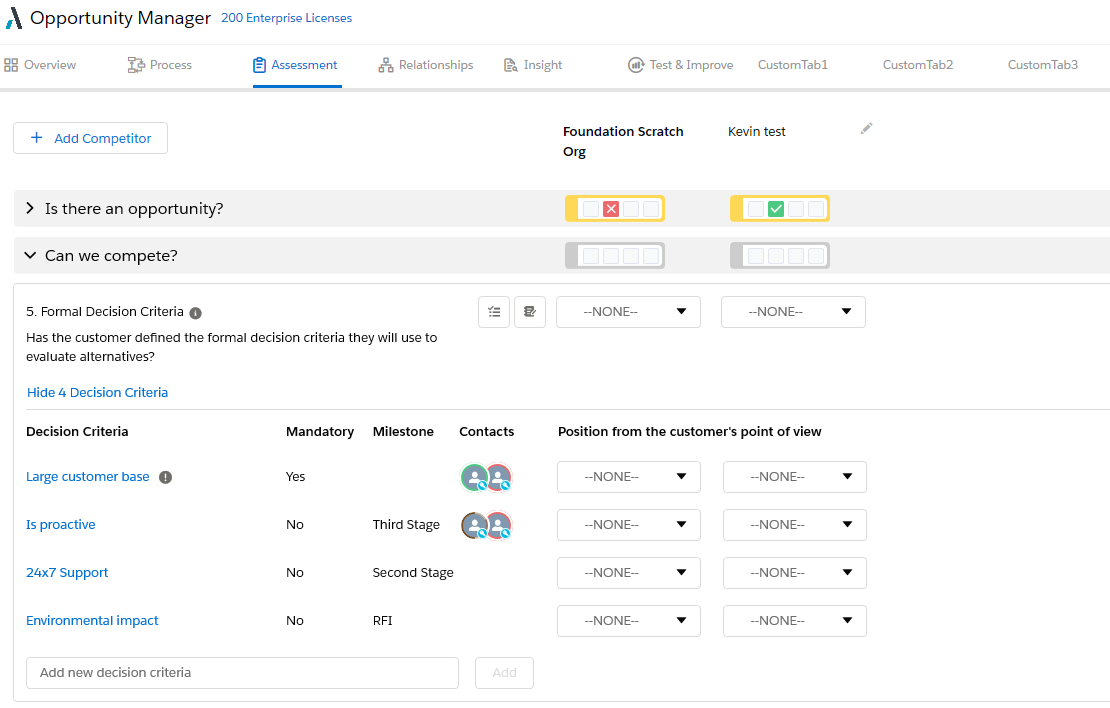
- The Mandatory column indicates the decision criteria that are of particular importance to the customer. If set to Yes, the deal can only progress if the criterion is met by your organization’s solution.
- A Milestone is a stage in the customer's buying process to which the criterion is particularly relevant.
- The Contacts column displays the contacts who attach importance to a decision criterion. Hover over a contact's image to view their details from the associated relationship map.
- Under the heading 'Position from the customer's point of view', you can record how well your organization’s solution, and your competitors’ solutions, fit the decision criteria.
To edit any of the above, or view any insight map obstacles that the criterion is associated with, click the name of the criterion. For more information, see Editing a Decision Criterion.
Note: Formal and informal decision criteria are displayed in order of their importance. Mandatory criteria are listed first. Thereafter, criteria are ranked according the number of contacts that are linked to them. The ranking is automatically updated as you make changes to decision criteria such as setting a criterion to mandatory, or adding more contacts.
Before adding a criterion, consider whether it is formal or informal:
- Formal: tangible, objective and measurable criteria, e.g. 24/7 support.
- Informal: intangible and subjective criteria, e.g. User-friendly.
- Click Add/Show Decision Criteria under the Formal Decision Criteria or Informal Decision Criteria question.
- Enter the name of your decision criterion in the text field provided.
- Click the Add button.
A panel is displayed on the right-hand of the screen where you can add more information about the criterion, such as a contact to whom it is important.
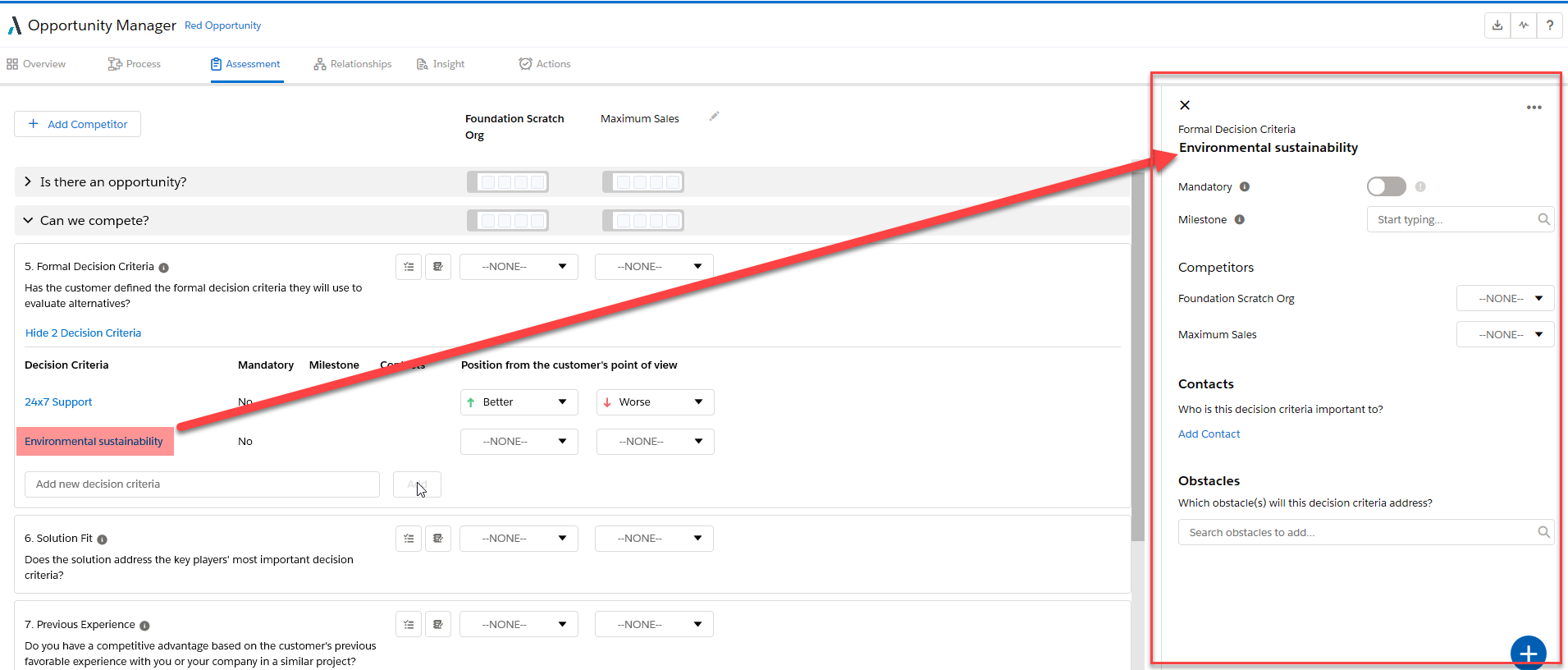
For more information, see Editing a Decision Criterion.
A right-hand panel is displayed when you click the name of a decision criterion. Here you can edit the criterion as follows:
-
Change the criterion to formal or informal, or delete the criterion, by clicking the ellipsis icon in the upper right-hand corner - as shown below:
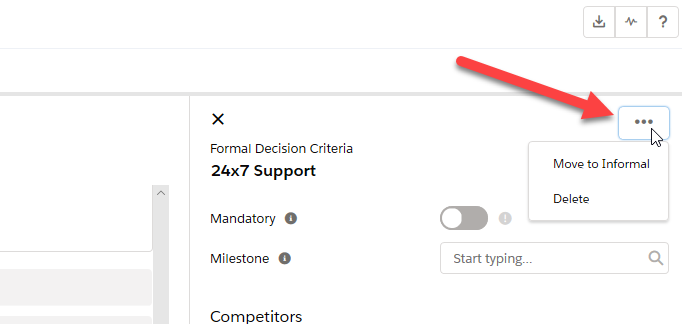
- Rename the criterion or set it to Mandatory.
-
Enter a Milestone for the criterion, or associate it with a Milestone that has already been created on the opportunity. Milestones are stages in the customer's buying process for the current opportunity. By doing this, you are indicating that the criterion needs to be met at a particular stage, such as an initial RFI.
Milestones are specific to an opportunity and are limited to 80 characters.
- Under Competitors, record how well your organization’s solution, and your competitors’ solutions, fit the decision criterion.
- Under Contacts, add or remove contacts for whom the criterion is of importance. When you are adding a contact, the system automatically suggests contacts who are on the relationship map for the associated account.
-
The Obstacles section allows you to link a decision criterion with an obstacle from the opportunity's insight map. In this way you can map how challenges faced by the customer directly impact upon their buying decision. Click the ellipsis icon in the upper right-hand corner of an obstacle card, as shown below, to remove it from the decision criterion or go the insight map.
You can adjust how your organization, and your competitors, rate against each criterion using inline editing - as shown below.
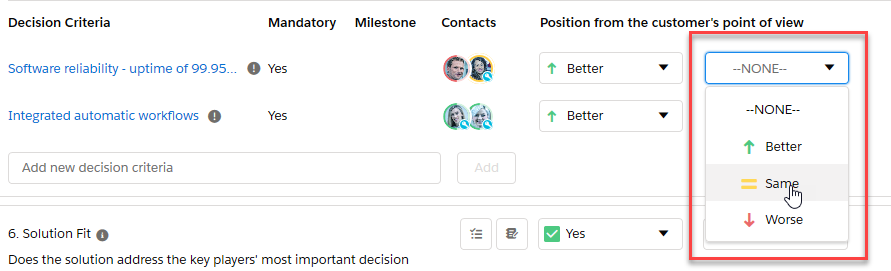
In the example shown below, the scoring indicates the following:
- The user's organization (Riley Retail Solutions) exceed the customer's expectations on software reliability.
- The competitor Halcyon meet the customer's expectation on software reliability.
- The competitor RedCrest do not meet the customer's expectation on software reliability.
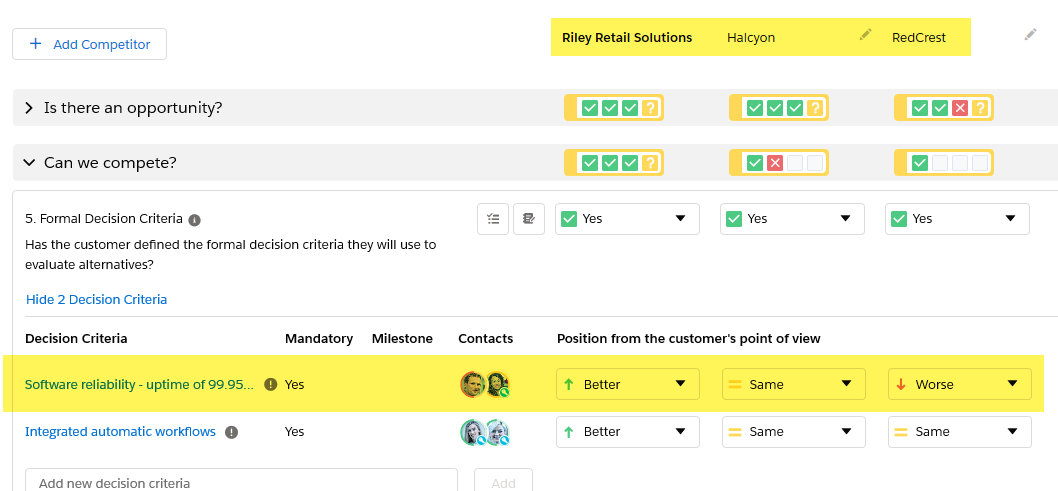
More About Assessments and Decision Criteria
- Altify Learning
The Altify Learning web site is an engaging way to learn how to get the most out of assessments and decision criteria.