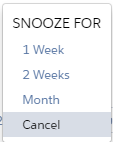When you open an opportunity record, the Max launchpad shows you all the insights currently associated with the opportunity.
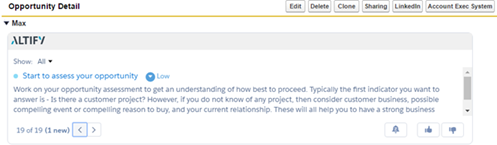
You can browse through current insights on the opportunity.
Use the arrow buttons to move from one to another.
Use the 'Show' filter to control which insights are available in the launchpad.
- Only active (non-snoozed) insights
- All insights
- Only new insights
- Only snoozed insights
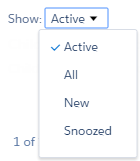
Note: You only see the New option if there are new insights. Similarly, you only see the Snoozed option if there are snoozed insights.
To navigate directly to the area of the opportunity the insight relates to, simply click the insight's title.
You can see the current insight's level of importance:

Use the thumb icons to indicate whether you find the insight helpful or unhelpful.

If you are the
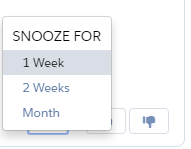
However, you can still access a snoozed insight. There are two ways to do this:
- Select the All or Snoozed option in the Max launchpad's 'Show' filter.
- Click the snooze toggle in the Max drop-down. This toggle shows/hides snoozed insights.
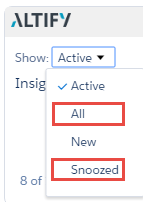
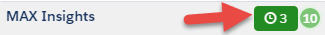
To unsnooze a snoozed insight, simply click its bell icon and select Cancel.