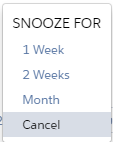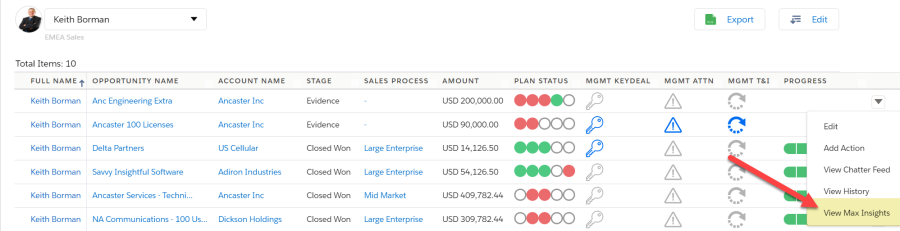Altify Max gives you insights – real-time coaching – about the current state of your
These insights reflect best practice in sales, honed from experience across a million sales engagements, along with specific insights from your own business. These are brought together to identify potential vulnerabilities, and guide you on what to do next.
The insights update dynamically
If you have an Altify Max license, for each opportunity listed in TeamView, you can view the Max insights currently associated with the opportunity.
Select the opportunity's View Max Insights drop-down option.
The current Max insights are shown.
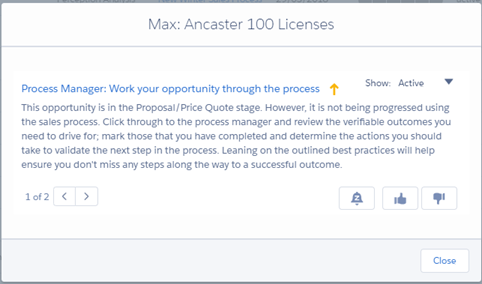
You get a number of options:
You can see the current insight's level of importance:

Use the thumb icons to indicate whether you find the insight helpful or unhelpful.

If you are the
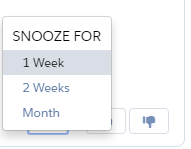
However, you can still access a snoozed insight. There are two ways to do this:
- Select the All or Snoozed option in the Max launchpad's 'Show' filter.
- Click the snooze toggle in the Max drop-down. This toggle shows/hides snoozed insights.
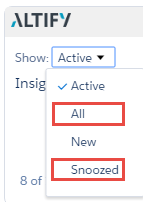
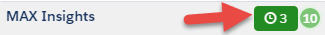
To unsnooze a snoozed insight, simply click its bell icon and select Cancel.