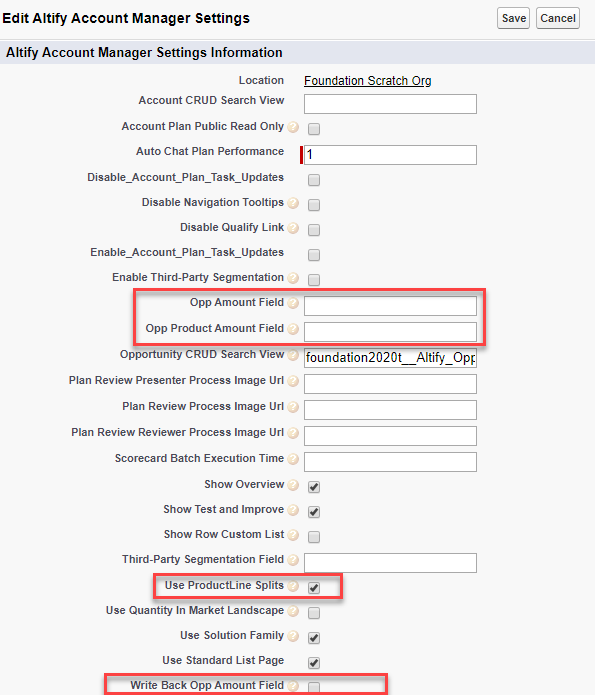You can use a custom amount field on opportunities rather than the standard Amount field.
To set this up, the admin specifies the custom field's API name in Custom Settings > Altify Account Manager Settings > Opp Amount Field.
When product line splits are enabled, and you are using a custom amount field, you also need to set a custom amount field on the Opportunity Product object (which the custom amount field on the opportunity may be populated from).
To set this up, the admin specifies the custom field's API name in Custom Settings > Altify Account Manager Settings > Opp Product Amount Field.
By default, when a potential opportunity is qualified, its value is written to the standard Amount field on the opportunity. (For example, this configuration is suitable when the custom opportunity amount field is a read-only formula field.)
Alternatively, you can set the value to be written to the custom amount field instead.
To set this up, the admin selects the Custom Settings > Altify Account Manager Settings > Write Back Opp Amount Field checkbox.