To close an action, you can click its check mark icon. This changes its status to Completed.
Below are actions listed under an expanded objective in the Objectives view.
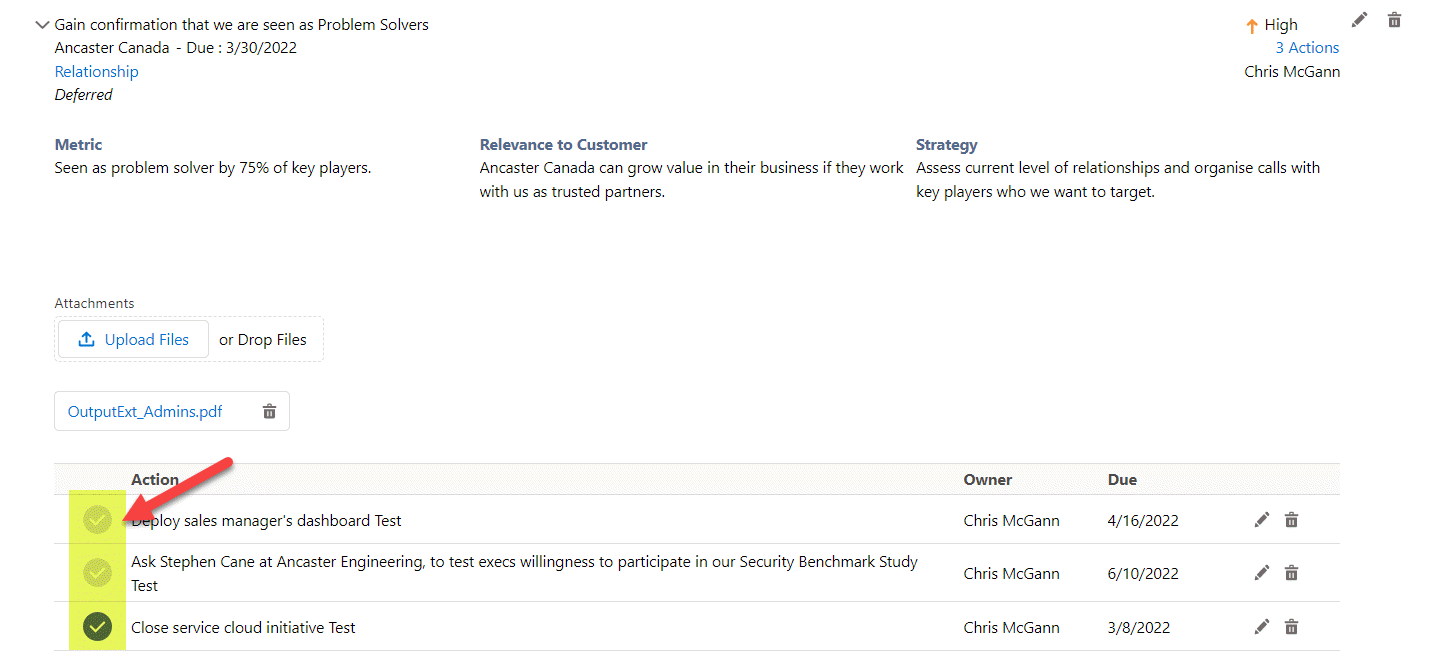
And below are actions in the Actions List view :
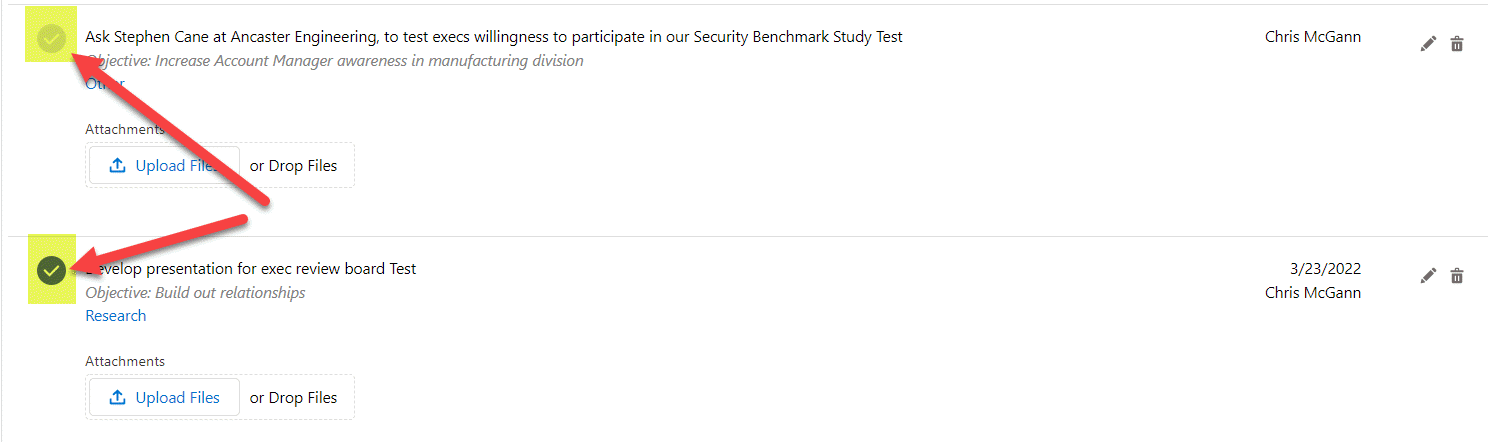
You can also reopen a completed action by clicking its check mark icon.