You can prioritize the accounts in an Account Manager plan by assigning each one a market segment.
Note: The following guidance refers to the default segmentation functionality. However, your organization might employ Custom segmentation - in which case, the following does not apply to your org.
Setting an account's market segment
You can set an account's segment both in the Account Summary section of the Plan Overview tab and on the opportunity map.
Plan Overview tab:
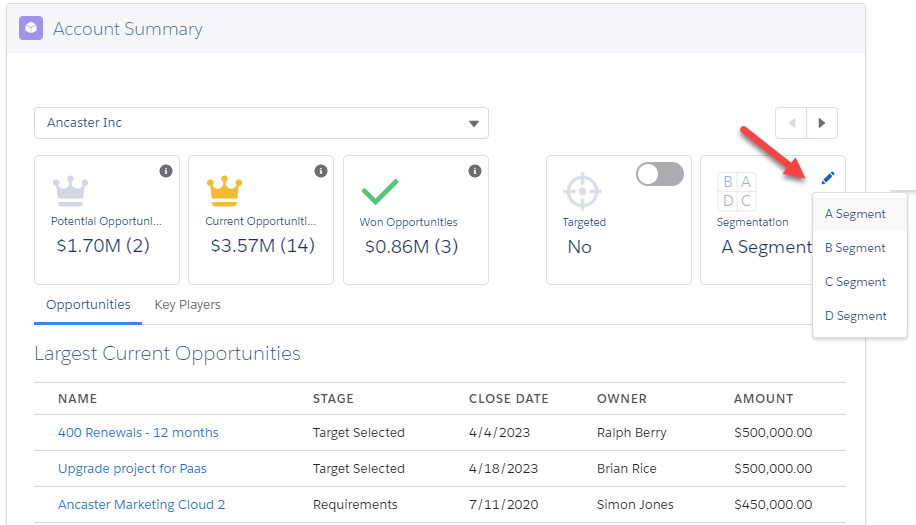
Opportunity map:
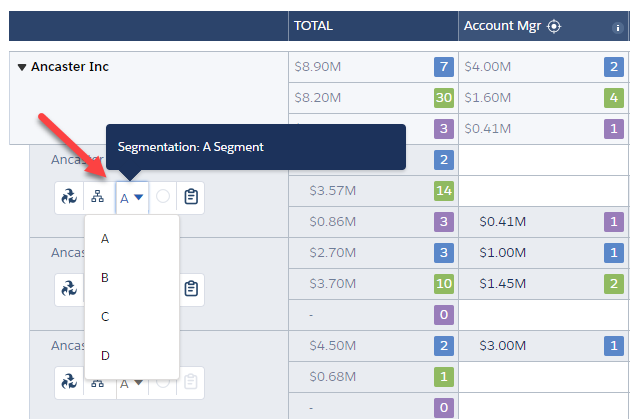
For assistance with applying the default segmentation options ('A', 'B', 'C' and 'D') to accounts and divisions in enterprise plans or portfolio plans, click the appropriate link below.
Custom segmentation
Many organizations segment and prioritize their accounts in Salesforce using applications such as Anaplan. Your administrator can customize Altify to use that data automatically to set each account's market segment.
When this is set up, you can't set the segment manually.
Note: The custom segmentation may use different letters to identify market segments.