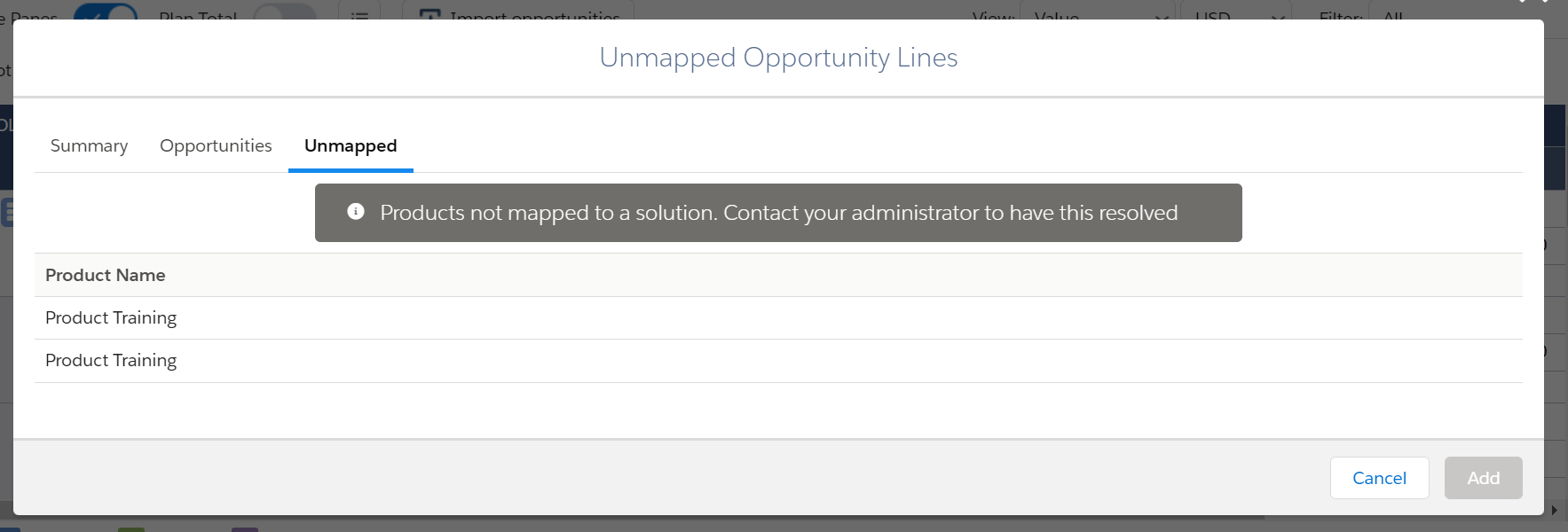Apart from product line splits, Account Manager also supports the mapping of products to solutions by notifying you when there are opportunities in your opportunity map with products that are not mapped to a plan solution.
On such occasions you will see the following notification on the opportunity map page: Not all opportunities are fully mapped to solutions (as highlighted in the example below).
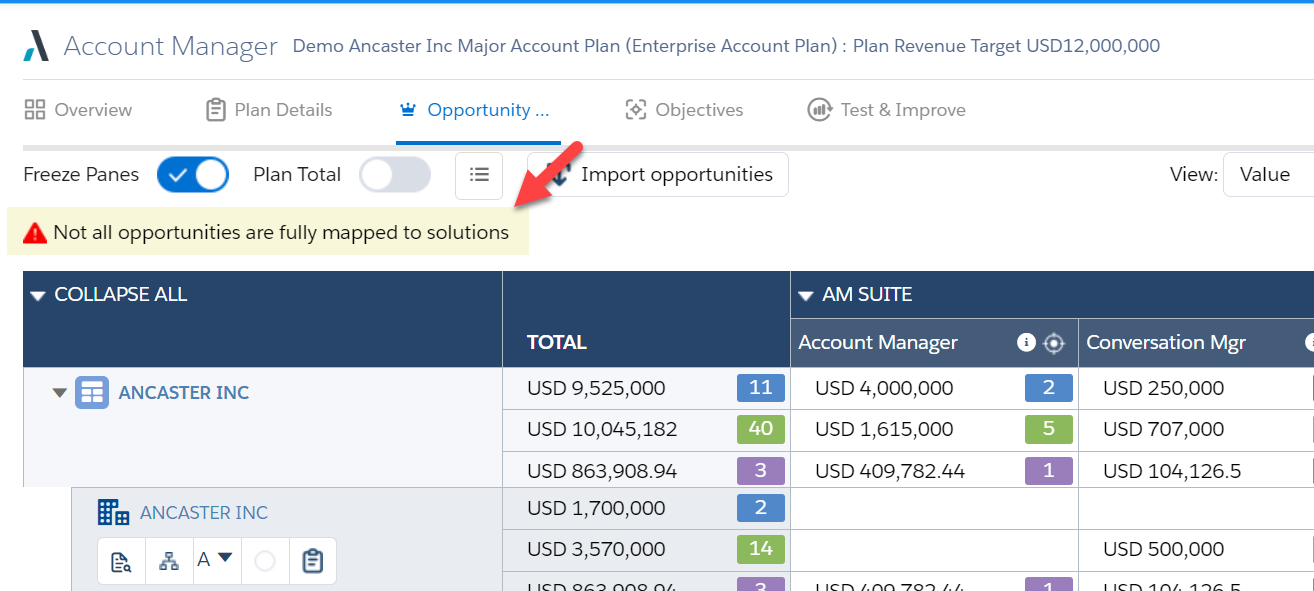
This notification is displayed in either of the following scenarios:
-
An opportunity has a product with a related Altify Solution that is not added to the Account Manager plan.
-
An opportunity has a product that does not have a related Altify Solution.
When you click on the message (Not all opportunities are fully mapped to solutions), the Unmapped Opportunity Lines dialog is displayed.
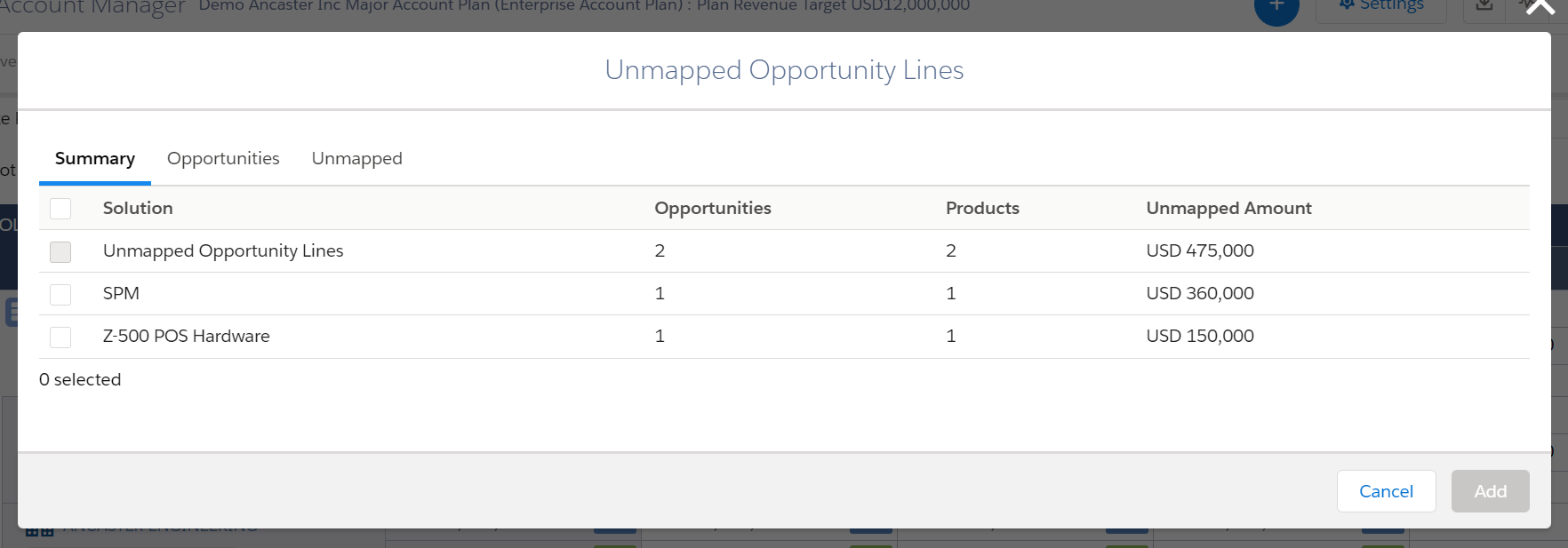
The Summary tab (shown above) summarizes the opportunity amounts that are currently missing from the solution columns of your opportunity map because of an unmapped product.
-
Listed are the Altify Solutions ('SPM' and 'Z-500 POS Hardware' in the example below) which are not included in your Account Manager plan (and are associated with opportunities which you have attempted to add to your map). To resolve this issue, select the check boxes for the listed solutions and click Add (as shown in the example below).
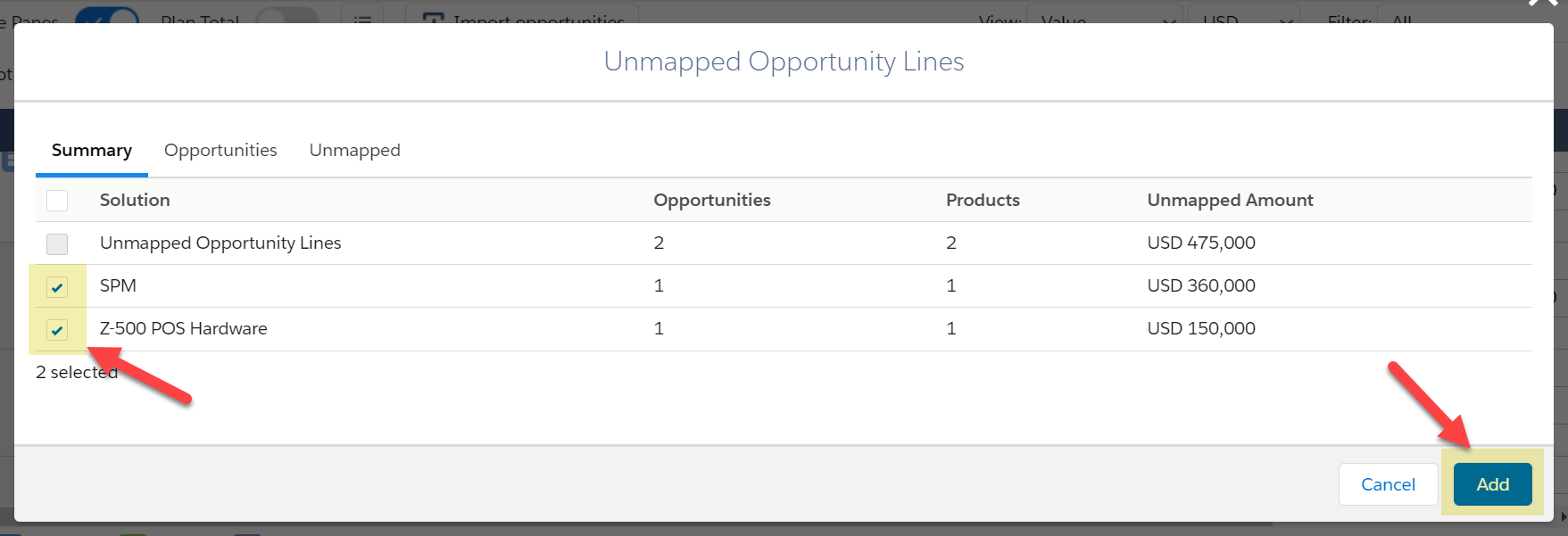
On returning to the opportunity map, you will see columns added for the solutions you have just added.
-
Unmapped Opportunity Lines - these are the opportunities that are associated with a Salesforce Product record and the Product is not currently associated with an Altify Solution.
To resolve this issue, an administrator needs to associate the products with relevant solutions. If not already included to your plan, you then need to add these solutions as described in the point above or in the plan settings.
Tip: Click the Unmapped tab to view a full list of the products that need to be associated with an Altify Solution.
The Opportunities tab lists all the opportunities that are affected by either of the above scenarios.
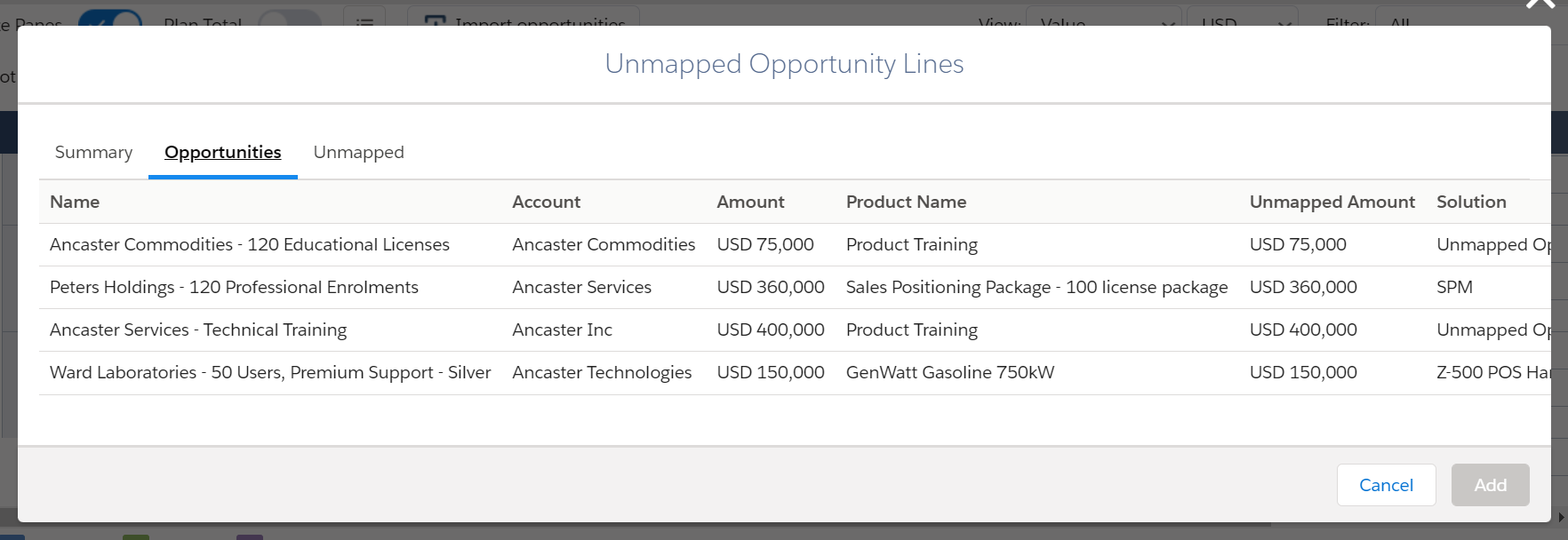
Where Solution = 'Unmapped Opportunity Lines', the opportunity is included in the Total column on your opportunity map, but it does not appear in a solution column.
Where Solution = '[named solution]' (e.g. 'SPM' in the example above), the opportunity does not appear in the Total column or in a solution column.
The Unmapped tab lists the products associated with Unmapped Opportunity Lines - that is, products that are not currently associated with an Altify Solution.