The Plan Activity panel on the Plan Overview page gives you key activity-related details.
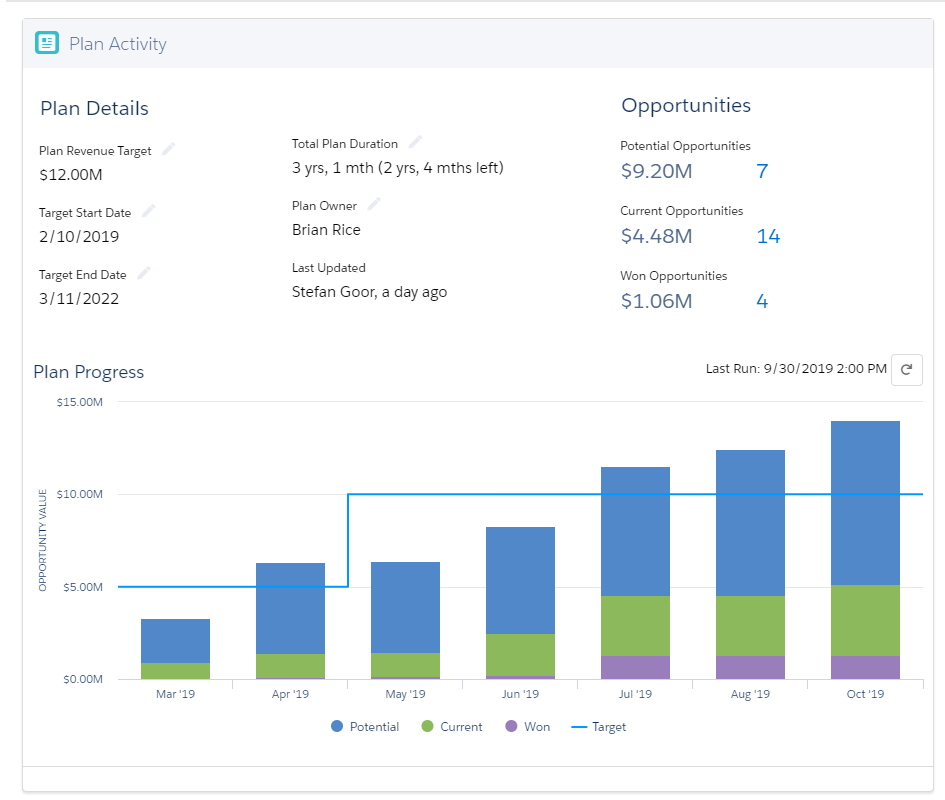
- Plan Revenue Target
- Target Start Date, Target End Date
- Total Plan Duration
- Plan Owner
- Last Updated
- Opportunity numbers and values
- Plan Progress
This is the sum of the revenue targets in each of the plan's periods.
You can click the pencil icon to go to Plan Settings and make adjustments to the plan's targets.
The start date of the first plan period, and the end date of the last plan period.
You can click the pencil icon of one of these dates to go to Plan Settings and make adjustments to the plan's target dates.
The total time from the start of the first plan period to the end of the last plan period. In brackets, you also see the amount of time left until the end of the last plan period.
You can click the pencil icon to go to Plan Settings and make adjustments to the plan's targets.
An Account Manager plan has a single owner. Initially, this is the user who creates the plan, but it can be changed to a different user by any user who has Read-Write access to the plan.
The plan owner can't be deleted from the plan's list of team members.
You can click the pencil icon to go to Plan Settings and change the plan owner.
This tells you who last updated the Account Manager plan, and how long ago.
The value of potential, current, and won opportunities on the Account Manager plan, and how many of them there are.
Tip: If there is a gap between the Current Opportunities value and the Plan Revenue Target, you should check that there are both Revenue and Business Development objectives (with actions) in progress for the account plan. For more information, see Objectives.
This chart helps you to judge whether the Account Manager plan is being implemented effectively. It shows the summed values of the plan's potential, current, and won opportunities per month.
-
Filtering
You can filter out Potential, Current, or Won opportunities by clicking items in the chart legend.
-
Hover for more details
Hover over a bar to see the opportunity values the bar represents:
-
For the current month, the chart shows to-date opportunity values. These are automatically updated each day. You can also manually update them by clicking the Refresh button.
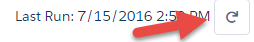
-
For each previous month in the Account Manager plan, the chart shows a historical snapshot of values at the end of that month. (Historical values never change as a result of a refresh.)
-
Future months don't yet have any data, and so you don't see any information about them on the chart.
-
-
What are 'good' opportunity values?
The value of a potential or current opportunity is reflected on the chart from the month in which it was added to the plan.
The value of a won opportunity is reflected on the chart from the month in which it was closed won. For example, if an opportunity with a closed won date in December is added in November, it is not reflected in the chart until December.
In a successful Account Manager plan, you should see the total value of your opportunities (potential, current, and won) trending upwards on the chart.
-
What does the blue line mean?
The blue line on the chart shows you how each month's opportunity values compare to the plan's overall revenue targets.
The line always shows the sum of the revenue targets for the current year and any previous years of the plan. (This is why you see a step in the blue line where the year changes.)