The Team Members panel on the Plan Overview page gives you a quick way to see which members of the Account Manager plan team are engaging with the plan.
It lists the members and shows each one's title and how many days ago they last viewed the plan.
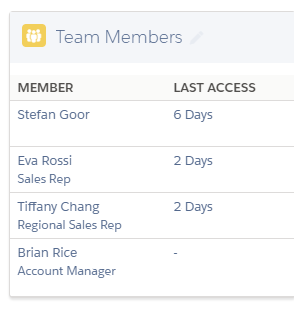
Note: To make adjustments to the plan team, click the pencil icon in the header of this panel to open the Team page in Plan Settings.