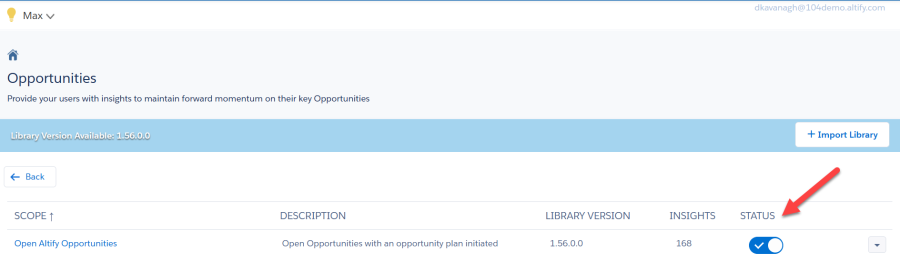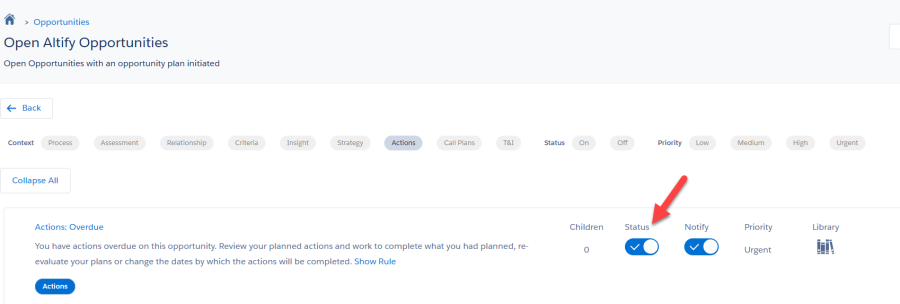Disabling an Insight or Scope
Disabling an insight or scope (switching the Status toggle to the off position) means that the insight or scope is no longer displayed to your users. Making a scope or insight inactive means that you can make sure the rules and content are completely ready before they become visible to users.
The following table explains the interplay of scope and insight status:
| Scope Status | Insight Status | Insight Availability for use by Max |
|---|---|---|
| ON | ON | Insight available |
| ON | OFF | Insight unavailable |
| OFF | ON | All scope insights unavailable |
| OFF | OFF | All scope insights unavailable |
- Click the Insight Editor tab in Max Administration.
- Your org's knowledge domains are displayed. Click a domain to open it.
-
The Status column (indicated below) shows you which scopes are currently active in the current domain.
An active scope's insights are available for use by Max. (They can also be made inactive on an individual basis.) The default Status is on (active).
-
To deactivate a scope, set the Status toggle to the off position.
-
To deactivate a particular insight, click into the relevant scope.
The Status column (indicated below) shows you which insights are currently active in the current scope.
To deactivate an insight, set the Status toggle to the off position.
-