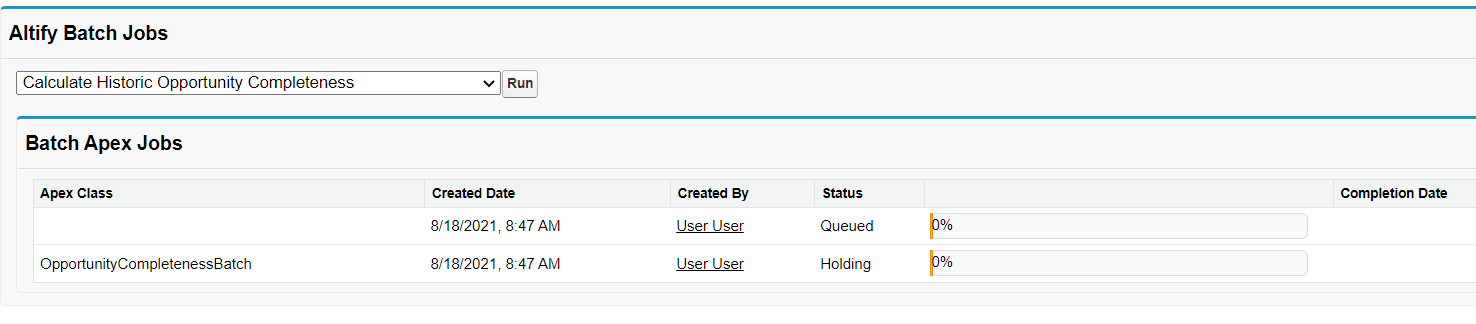You can calculate completeness for older opportunities (associated with migrated accounts, for example). A hidden batch job is available that can generate completeness scores for opportunities within the past two financial years. These scores are calculated in the same way as they are calculated by the Altify Opportunity Completeness Job.
To access and run the hidden batch job, do the following:
-
In Setup, go to Visualforce Pages.
-
On the Visualforce Pages screen, search for the Visualforce page 'BatchJobsList' and click the preview icon (highlighted in the image below).
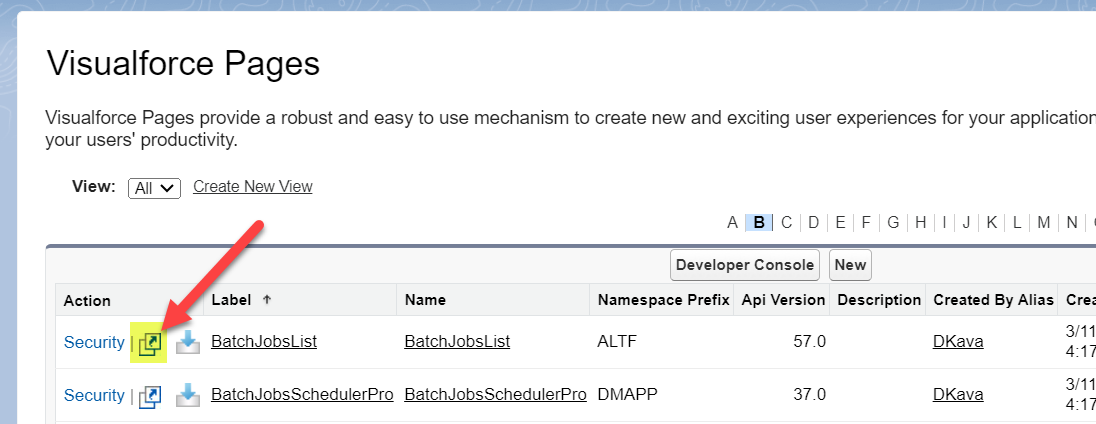
-
On the Altify Batch Jobs screen, append the following to the URL -
&showAllBatches=true- and press Enter.Hidden batch jobs are now included in the drop-down menu, as shown in the example below.
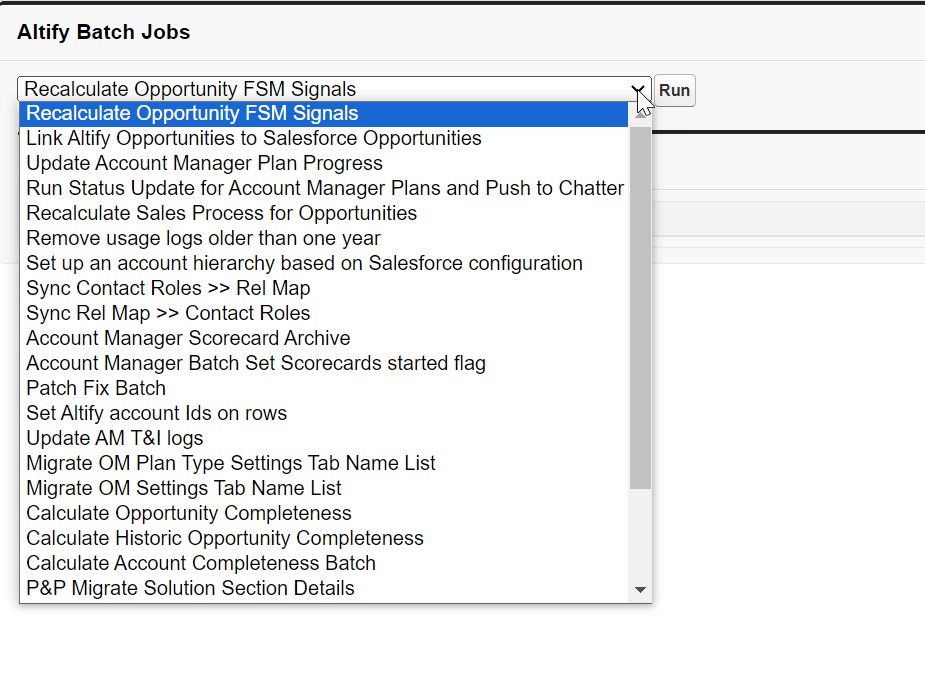
-
Select the option Calculate Historic Opportunity Completeness.
-
Click the Run button.
The progress of the batch job is displayed in the Batch Apex Jobs section.