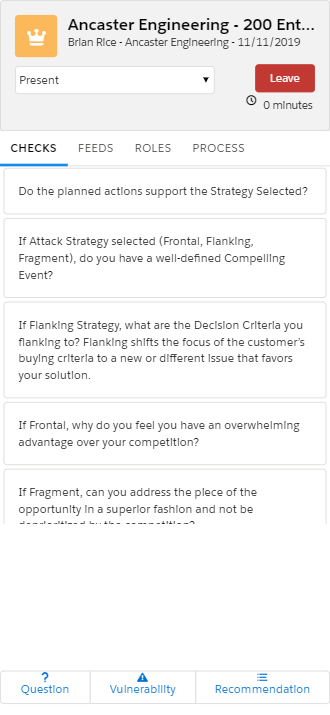Test & Improve on Your Phone
You can enter a Test & Improve event on a phone as a reviewer (but not as the presenter).
On your phone you get the Text & Improve's right-hand panel only. This means that you can contribute to the feed on your mobile device, but you can't see the rest of the presentation.
So Test & Improve on mobile is best suited to a participant who is viewing the presentation on a desktop computer, and using their mobile device to add contributions to the feed.
- Click Opportunity Manager's T&I icon.
- The opportunity's T&I page opens. Scroll to the Test & Improve you want to participate in, and click Launch.
- Click Enter as Reviewer to enter the Test & Improve. (Or, if this is a completed Test & Improve, click Review.)
- The Test & Improve opens. On mobile, you see only the Test & Improve's right-hand panel.
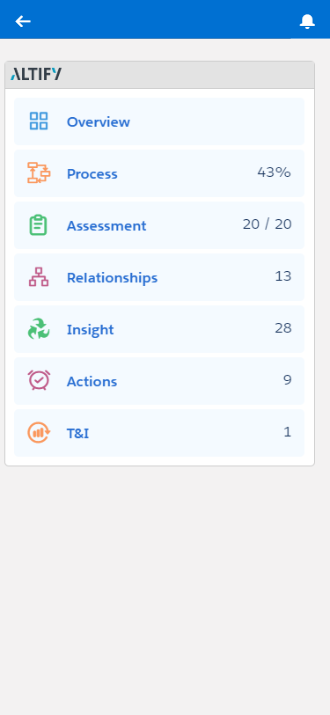
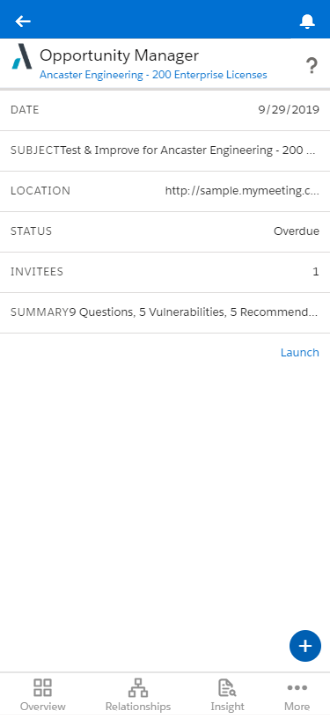
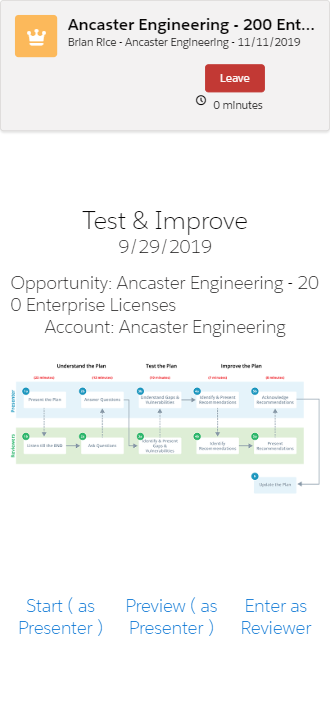
You can contribute questions,
Use the drop-down to navigate between Test & Improve stages.