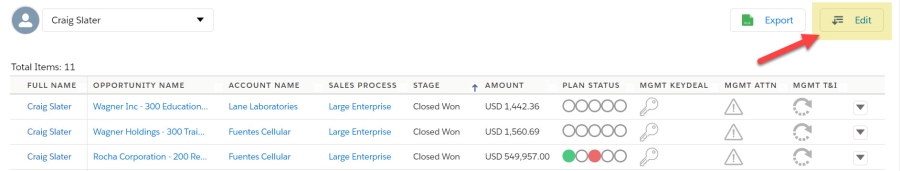You can control which columns are shown in the opportunity details area.
Click the Edit button (highlighted in the image below).
In the Edit Field Selection dialog, you can then can drag and drop or use the arrow keys to make your changes.
- Move fields into the Selected pane to control which columns are shown.
- Arrange the selected columns to specify the order in which you want them to be shown.
The set of fields available for selection depends on which view is currently open.
The following fields are shown by default (if the view is configured to include them):
- User name
- Opportunity name, amount, and close date
- Qualification progress
- Management icons
Note: Your column preferences are stored, so that they are applied again the next time you open this view on the same device and browser.