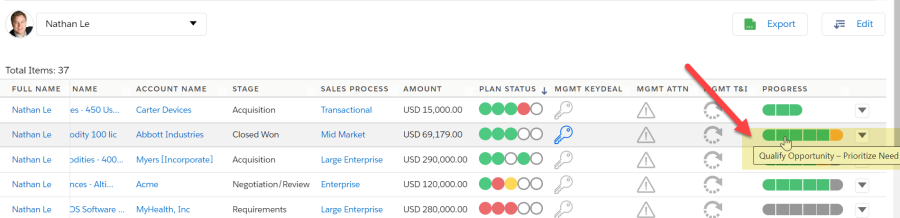The Progress column shows a progress bar made up of several color-coded segments.
(You only see the Progress bar if an Altify opportunity plan has been created for the opportunity, and the Process tab is available on that plan.)
In the example below you can see how the segments of the Progress bar in TeamView reflects the current state of the sales process qualifiers in Opportunity Manager or Sales Process Manager:
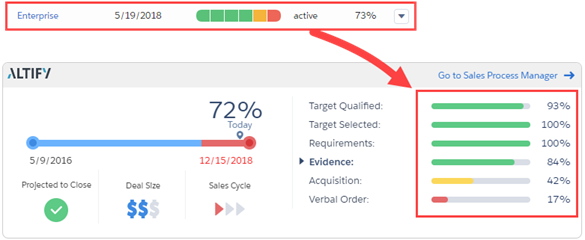
You can do the following in the TeamView opportunity details area: