Printing your Insight Map
To print your insight map, do the following:
-
Click the Presentation Mode icon at the top of your map - as indicated in the example shown below. (This option in not available in the mobile view).
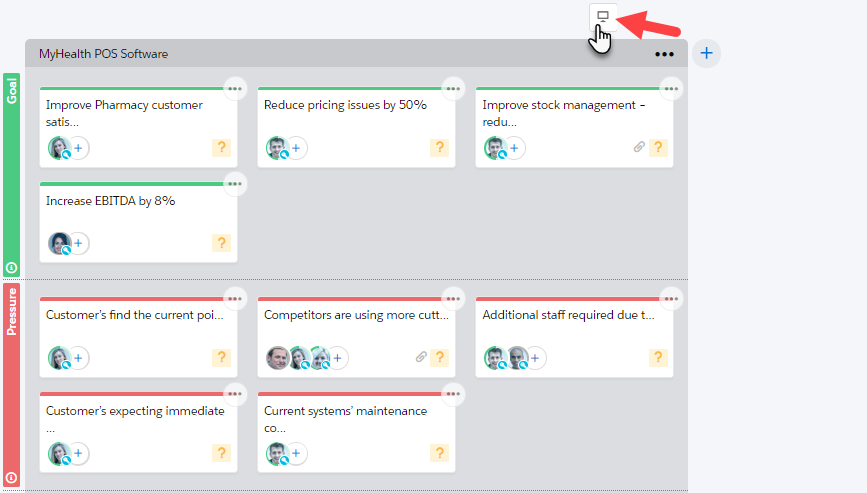
-
In Presentation Mode, click the print icon (highlighted below).
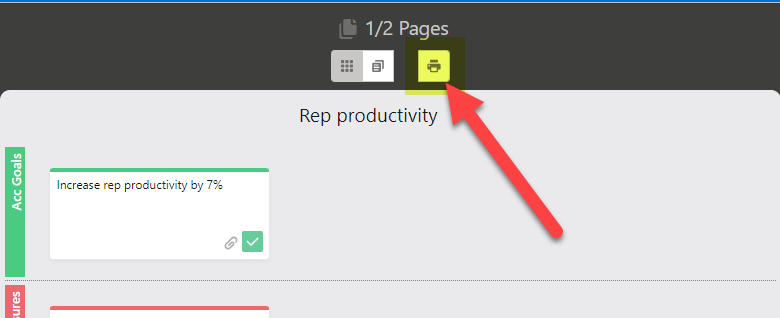
Only one section can be printed at a time. The print option can be disabled by your administrator if required.