Rearranging your Insights
To structure the insights on the insight map into a coherent story about the customer's business issues, you can drag and drop them between sections and rows.
Dragging and dropping an insight into a different row automatically changes the insight to the relevant type. In the example below, an insight is dragged from the Pressures row and dropped in the Initiatives row and changes type accordingly.
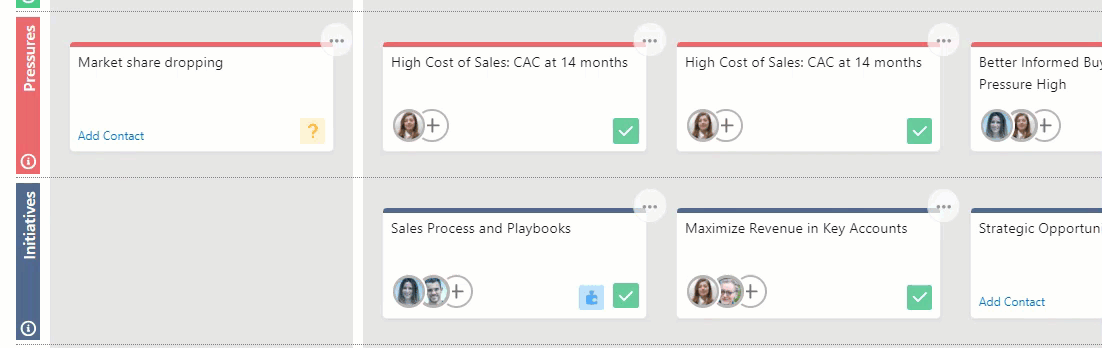
Each insight card also has a power menu (highlighted in the image below) that gives you various options.
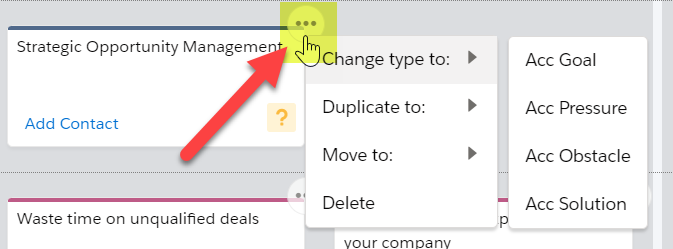
With the power menu, you can:
- Change the insight's type. This moves it to a different layer of the board. (This is an alternative to dragging it.)
- Duplicate an insight to another section. This means the same insight is in more than one section, and a change made to it in one section is reflected in every other section that includes it.
- Move an insight to another section. This is an alternative to dragging an insight to another section and is not shown if there is only one section in the map.
- Delete an insight. This removes it from the map. If you decide the insight belonged on the map after all, you'll need to create it again.